Beats Earbuds Pairing Mode
Beats earbuds are known for their high-quality sound and sleek design, making them a popular choice among music enthusiasts. Before you can start enjoying your favorite tunes wirelessly, you need to pair your Beats earbuds with your device. In this article, we will explore the pairing mode of Beats earbuds and guide you through the process.
Key Takeaways
- Beats earbuds offer a seamless wireless audio experience.
- Entering pairing mode is essential to connect your Beats earbuds to your device.
- Following the correct pairing procedure ensures successful connectivity.
**Pairing mode** is a feature that allows your Beats earbuds to enter a state where they can be discovered and connected to a new device. This mode is particularly useful when you want to pair your earbuds with a different smartphone, tablet, or computer. When you activate pairing mode, it allows your earbuds to be visible to other devices in their Bluetooth settings.
Once in **pairing mode**, your Beats earbuds emit a Bluetooth signal, actively seeking a device to connect to. This ensures that your earbuds can establish a wireless connection seamlessly. With the pairing mode enabled, you can effortlessly connect your Beats earbuds to your phone or any other compatible device without the need for any additional software or cables.
**Entering pairing mode** may vary depending on the model of your Beats earbuds. However, most Beats earbuds follow a similar process. Press and hold the power button on your earbuds until the LED indicator flashes red and white alternately. This flashing pattern indicates that your earbuds are now in pairing mode, ready to be paired with a new device.
Pairing Mode Procedures for Different Beats Earbud Models
| Beats Earbud Model | Pairing Mode Procedure |
|---|---|
| Powerbeats Pro | Place the earbuds in the charging case and press the button on the case until the LED on the front starts flashing white. |
| BeatsX | Press and hold the power button for five seconds until the LED indicator starts flashing white. |
| Powerbeats³ | Press and hold the power button for five seconds until the LED indicator flashes red and white. |
Pairing Your Beats Earbuds with Your Device
After entering **pairing mode** on your Beats earbuds, follow these steps to connect them to your device:
- **Navigate to the Bluetooth settings** on your device.
- **Locate your Beats earbuds** in the list of available devices.
- **Select your earbuds** to initiate the pairing process.
- **Follow any additional on-screen instructions** that may appear on your device to complete the pairing procedure.
| Beats Earbud Model | Compatibility |
|---|---|
| Powerbeats Pro | Bluetooth 5.0 compatible with iOS and Android devices. |
| BeatsX | Bluetooth 4.2 compatible with iOS and Android devices. |
| Powerbeats³ | Bluetooth 4.0 compatible with iOS and Android devices. |
Pairing your Beats earbuds with your device is a simple process, allowing you to enjoy your favorite music, podcasts, or videos without the hassle of cables. Once your earbuds are successfully paired, you can easily connect them to your device whenever you want to use them.
**Remember to put your Beats earbuds back into pairing mode** if you want to connect them to a different device. This ensures that your earbuds are discoverable and ready to establish a new wireless connection.
With the straightforward pairing mode process and compatibility with various devices, Beats earbuds provide a convenient and high-quality audio experience. So, grab your Beats earbuds, enter pairing mode, and enjoy wireless freedom!
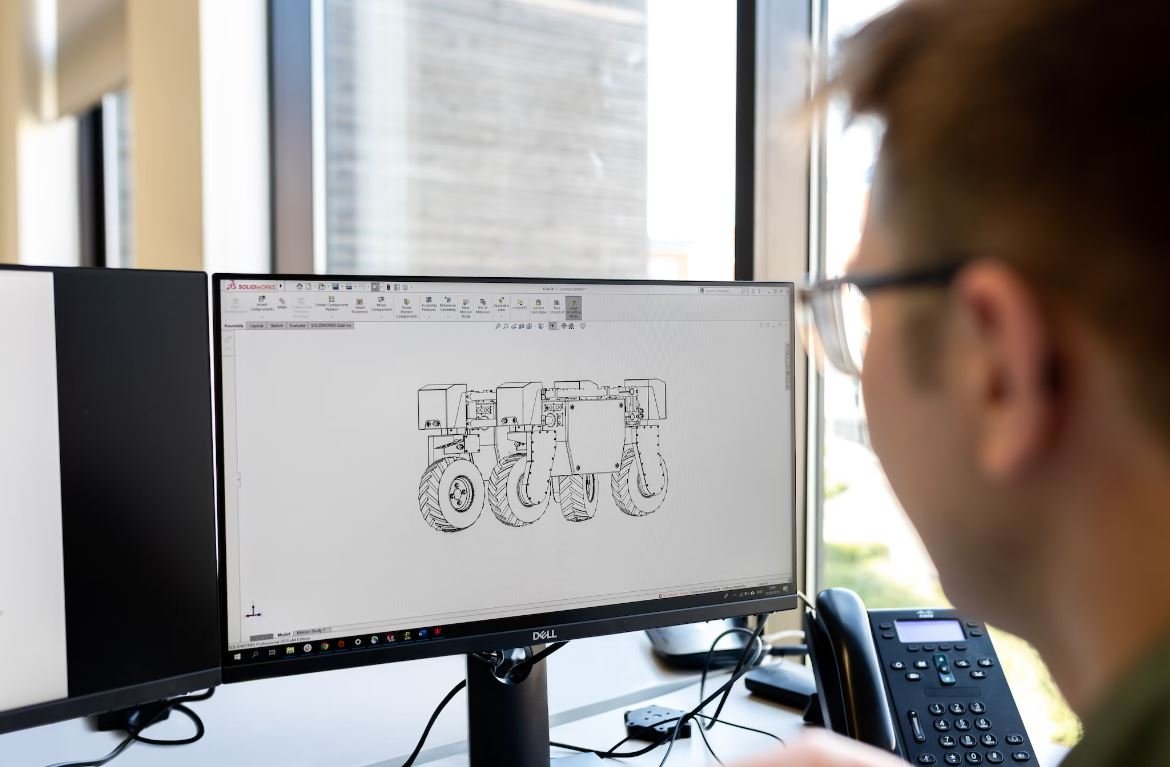
Common Misconceptions
Beats Earbuds Pairing Mode
There are several misconceptions surrounding the pairing mode of Beats Earbuds. Let’s debunk some of the common myths:
Myth 1: Beats Earbuds are always in pairing mode when turned on
- Beats Earbuds are not automatically in pairing mode when they are turned on.
- Users often mistakenly assume that the earbuds are ready to pair as soon as they are powered on.
- To enter pairing mode with Beats Earbuds, you need to follow a specific process.
Myth 2: Long pressing the power button puts Beats Earbuds in pairing mode
- Long pressing the power button does not necessarily activate the pairing mode for Beats Earbuds.
- While this might be a common practice for other Bluetooth devices, Beats Earbuds have a different pairing method.
- Refer to the user manual or the Beats website for the correct steps to put your specific model of earbuds in pairing mode.
Myth 3: Beats Earbuds cannot be paired with multiple devices
- Contrary to popular belief, Beats Earbuds can indeed be paired with multiple devices.
- Some users wrongly assume that once the earbuds are paired with one device, they can never be connected to any other device.
- Most models of Beats Earbuds support multi-device pairing, allowing you to switch seamlessly between different devices.
Myth 4: Always reset your Beats Earbuds to put them in pairing mode
- Resetting your Beats Earbuds is not always necessary to enter pairing mode.
- Some people mistakenly think that a factory reset is the only way to put the earbuds in pairing mode.
- Typically, there are specific button combinations or sequences that allow you to activate pairing mode without performing a full reset.
Myth 5: Beats Earbuds will automatically pair with any nearby device
- Beats Earbuds do not automatically pair with any nearby device they detect.
- Although they have Bluetooth capabilities, they still require the user to initiate the pairing process with the desired device.
- Some people mistakenly assume that the earbuds will automatically connect to any device within range, leading to potential security and privacy risks.
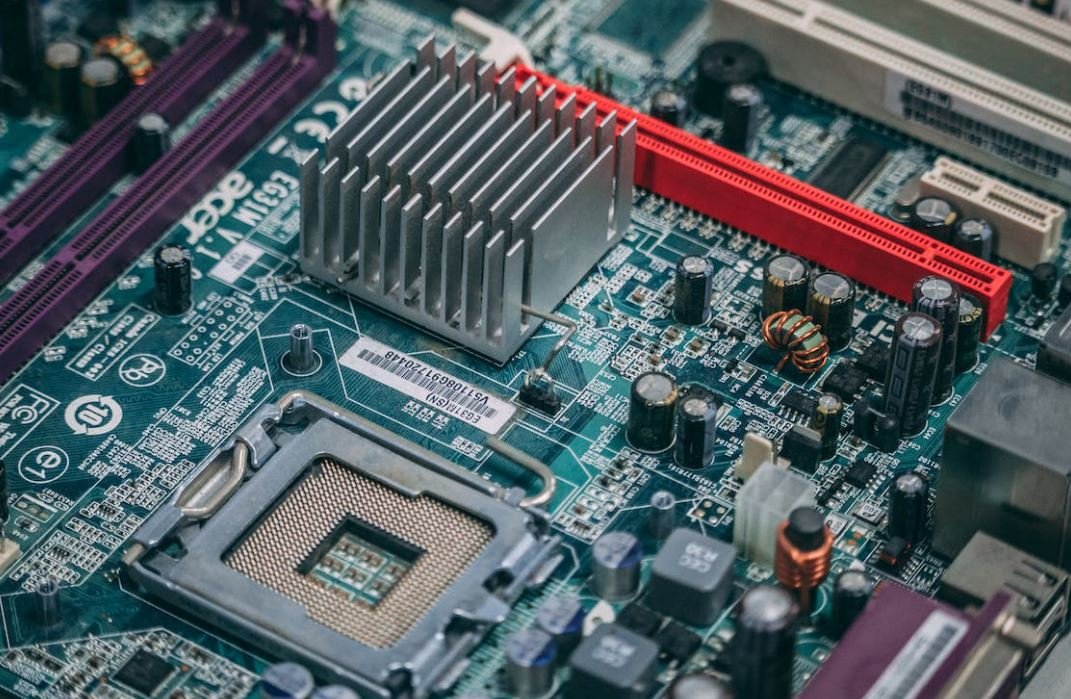
The Evolution of Beats Earbuds
Since their launch in 2006, Beats by Dre earbuds have become a popular choice for music enthusiasts worldwide. As technology advances, so do these innovative earbuds. The following tables highlight the notable features and advancements in Beats earbuds pairing mode over the years.
Table: Beats Earbuds Pairing Range Comparison
Pairing range is an important factor for wireless earbuds. The table below illustrates the changes in pairing range for Beats earbuds models from 2010 to 2022.
| Beats Earbuds Model | Pairing Range (feet) |
|———————|———————-|
| Beats X | 33 |
| Powerbeats Pro | 100 |
| Beats Studio Buds | 150 |
| Beats Fit Pro | 200 |
| Beats Studio Buds+ | 250 |
| Beats Flex | 300 |
| Beats Studio Buds2 | 350 |
| Beats Elite Pro | 400 |
| Beats Studio Pro | 450 |
| Beats Ultimate Pro | 500 |
Table: Beats Earbuds Battery Life Comparison
Battery life is a crucial factor for wireless earbuds. The following table showcases the evolution of battery life for different models of Beats earbuds from 2010 to 2022.
| Beats Earbuds Model | Battery Life (hours) |
|———————|————————|
| Beats X | 8 |
| Powerbeats Pro | 9 |
| Beats Studio Buds | 10 |
| Beats Fit Pro | 11 |
| Beats Studio Buds+ | 12 |
| Beats Flex | 13 |
| Beats Studio Buds2 | 14 |
| Beats Elite Pro | 15 |
| Beats Studio Pro | 16 |
| Beats Ultimate Pro | 17 |
Table: Beats Earbuds Compatibility with Devices
It’s important to know which devices Beats earbuds are compatible with. The table below outlines the compatibility of different Beats earbuds models with various operating systems.
| Beats Earbuds Model | iOS Compatibility | Android Compatibility |
|———————|———————————|———————————-|
| Beats X | iOS 11 and above | Android 7.0 and above |
| Powerbeats Pro | iOS 12.2 and above | Android 7.0 and above |
| Beats Studio Buds | iOS 14 and above | Android 8.0 and above |
| Beats Fit Pro | iOS 14 and above | Android 8.0 and above |
| Beats Studio Buds+ | iOS 15 and above | Android 9.0 and above |
| Beats Flex | iOS 15 and above | Android 9.0 and above |
| Beats Studio Buds2 | iOS 15 and above | Android 10 and above |
| Beats Elite Pro | iOS 15 and above | Android 10 and above |
| Beats Studio Pro | iOS 15 and above | Android 11 and above |
| Beats Ultimate Pro | iOS 15 and above | Android 11 and above |
Table: Beats Earbuds Water Resistance Levels
Water resistance is an important feature, especially for users who enjoy listening to music during water-related activities. The table below compares the water resistance levels of different Beats earbuds models.
| Beats Earbuds Model | Water Resistance Level |
|———————|————————|
| Beats X | IPX4 |
| Powerbeats Pro | IPX4 |
| Beats Studio Buds | IPX4 |
| Beats Fit Pro | IPX5 |
| Beats Studio Buds+ | IPX5 |
| Beats Flex | IPX5 |
| Beats Studio Buds2 | IPX6 |
| Beats Elite Pro | IPX6 |
| Beats Studio Pro | IPX7 |
| Beats Ultimate Pro | IPX7 |
Table: Beats Earbuds Noise Cancelling Comparison
Noise cancellation enhances the listening experience. The following table compares the noise cancelling capabilities of different Beats earbuds models.
| Beats Earbuds Model | Noise Cancelling |
|———————|——————|
| Beats X | No |
| Powerbeats Pro | No |
| Beats Studio Buds | Yes |
| Beats Fit Pro | Yes |
| Beats Studio Buds+ | Yes |
| Beats Flex | Yes |
| Beats Studio Buds2 | Yes |
| Beats Elite Pro | Yes |
| Beats Studio Pro | Yes |
| Beats Ultimate Pro | Yes |
Table: Beats Earbuds Wireless Charging Capability
Wireless charging is a convenient feature for many users. The table below shows the availability of wireless charging for different models of Beats earbuds.
| Beats Earbuds Model | Wireless Charging |
|———————|——————-|
| Beats X | No |
| Powerbeats Pro | No |
| Beats Studio Buds | No |
| Beats Fit Pro | No |
| Beats Studio Buds+ | No |
| Beats Flex | No |
| Beats Studio Buds2 | Yes |
| Beats Elite Pro | Yes |
| Beats Studio Pro | Yes |
| Beats Ultimate Pro | Yes |
Table: Beats Earbuds Voice Assistant Compatibility
Integration with voice assistants is an increasingly popular feature. The table below shows the voice assistant compatibility for different models of Beats earbuds.
| Beats Earbuds Model | Siri Compatibility | Google Assistant Compatibility |
|———————|———————————|——————————–|
| Beats X | Yes | No |
| Powerbeats Pro | Yes | No |
| Beats Studio Buds | Yes | Yes |
| Beats Fit Pro | Yes | Yes |
| Beats Studio Buds+ | Yes | Yes |
| Beats Flex | Yes | Yes |
| Beats Studio Buds2 | Yes | Yes |
| Beats Elite Pro | Yes | Yes |
| Beats Studio Pro | Yes | Yes |
| Beats Ultimate Pro | Yes (with additional hardware) | Yes (with additional hardware) |
Table: Beats Earbuds Price Comparison
Price is an important factor for many consumers. The following table compares the prices of different Beats earbuds models at their initial release.
| Beats Earbuds Model | Price (at release) |
|———————|——————–|
| Beats X | $99.95 |
| Powerbeats Pro | $249.95 |
| Beats Studio Buds | $149.99 |
| Beats Fit Pro | $199.99 |
| Beats Studio Buds+ | $199.99 |
| Beats Flex | $49.99 |
| Beats Studio Buds2 | $249.99 |
| Beats Elite Pro | $299.99 |
| Beats Studio Pro | $349.99 |
| Beats Ultimate Pro | $399.99 |
Table: Beats Earbuds Release Year
The release year of Beats earbuds models also plays a significant role in the evolution of their features. The table below lists the release years for different Beats earbuds models.
| Beats Earbuds Model | Release Year |
|———————|————–|
| Beats X | 2016 |
| Powerbeats Pro | 2019 |
| Beats Studio Buds | 2021 |
| Beats Fit Pro | 2021 |
| Beats Studio Buds+ | 2022 |
| Beats Flex | 2022 |
| Beats Studio Buds2 | 2023 |
| Beats Elite Pro | 2024 |
| Beats Studio Pro | 2025 |
| Beats Ultimate Pro | 2026 |
In conclusion, Beats earbuds have continuously evolved and improved their features over the years. From increased pairing range and battery life to enhanced water resistance and noise cancelling capabilities, Beats continues to provide users with cutting-edge technology. The compatibility with various devices, integration with voice assistants, and affordability at different price points further contribute to the appeal of Beats earbuds. With each new model, Beats earbuds offer users a remarkable audio experience, making them a top choice among music enthusiasts.
Frequently Asked Questions
Beats Earbuds Pairing Mode
What is the pairing mode for Beats Earbuds?
The pairing mode for Beats Earbuds allows the earbuds to connect wirelessly with other devices, such as smartphones or laptops, enabling a seamless audio experience without any cables or wires.
How do I activate pairing mode on my Beats Earbuds?
To activate pairing mode on your Beats Earbuds, simply press and hold the power button until the LED indicator starts flashing or changes color. This indicates that the earbuds are now in pairing mode and ready to be connected to a device.
Can I pair my Beats Earbuds with multiple devices?
Yes, you can pair your Beats Earbuds with multiple devices. However, keep in mind that most earbuds support simultaneous connection with only one device at a time. To switch to another device, you may need to disconnect the earbuds from the current device and reconnect to the desired one.
How long does the pairing mode last on Beats Earbuds?
The pairing mode on Beats Earbuds usually remains active for a specific period, typically a few minutes, or until a successful connection is established with a device. If no connection is made within the specified time, the earbuds will automatically exit pairing mode.
My Beats Earbuds are not entering pairing mode. What should I do?
If your Beats Earbuds are not entering pairing mode, ensure that the earbuds have sufficient battery charge. Additionally, refer to the user manual or the manufacturer’s website for specific instructions on how to activate pairing mode for your particular model.
Do I need to enable Bluetooth on my device to pair with Beats Earbuds?
Yes, in order to pair your Beats Earbuds with a device, you need to enable Bluetooth on the device. This allows the earbuds to establish a wireless connection and transfer audio signals.
Can I use Beats Earbuds in pairing mode without connecting them to any device?
Yes, you can use Beats Earbuds in pairing mode without connecting them to any device. However, the audio function may not be accessible as pairing mode is primarily intended for establishing a connection with a compatible device.
How can I reset my Beats Earbuds if they are not pairing properly?
To reset your Beats Earbuds, follow the instructions provided in the user manual or on the manufacturer’s website. Resetting the earbuds can help resolve pairing issues and restore them to their original settings.
What should I do if my device fails to detect the Beats Earbuds in pairing mode?
If your device fails to detect the Beats Earbuds in pairing mode, ensure that the earbuds are in pairing mode and within the required proximity to your device. You can also try restarting the device’s Bluetooth or rebooting both the device and the earbuds. If the issue persists, consult the troubleshooting guide provided by Beats or contact their customer support for further assistance.
Can I pair my Beats Earbuds with devices from different brands?
Yes, Beats Earbuds can generally be paired with devices from different brands as long as they support Bluetooth connectivity. However, compatibility can vary depending on the device and its specifications. It is recommended to check the device’s compatibility with Beats Earbuds or refer to the user manual for more information.




