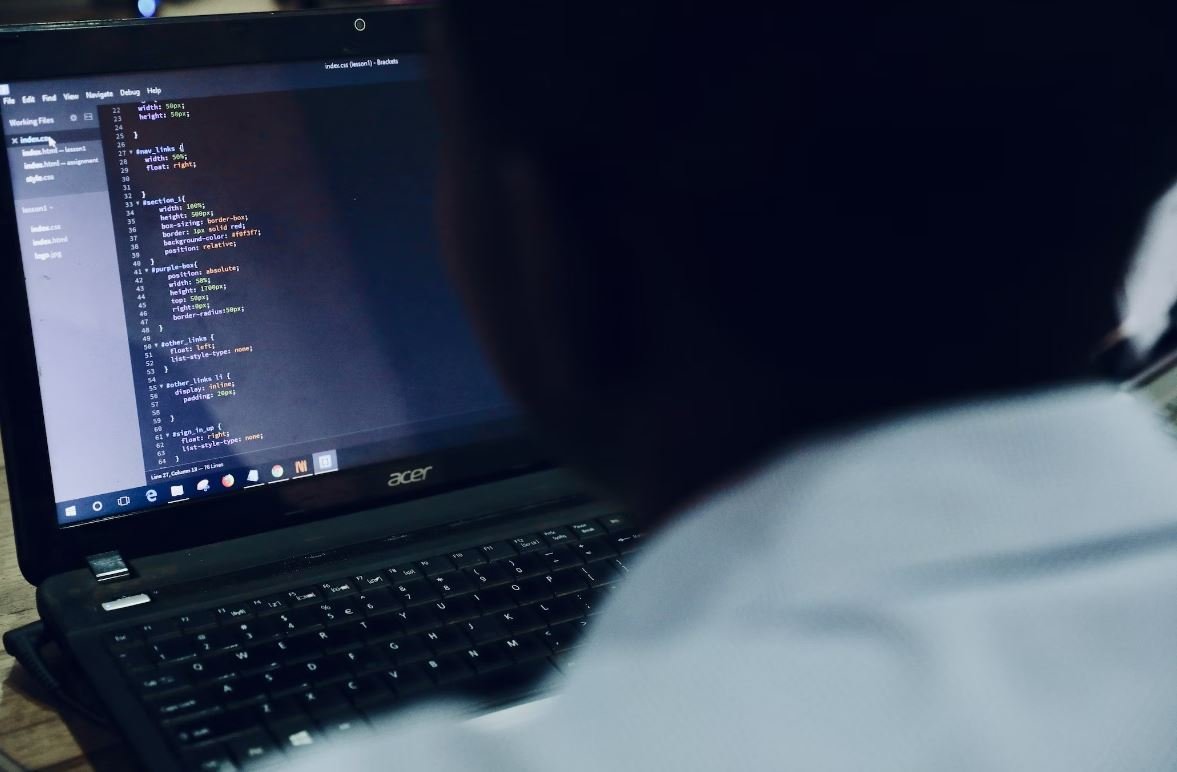Best AI for iPhone
Artificial Intelligence (AI) has become an integral part of our everyday lives. With the advancements in technology, smartphones now feature AI capabilities that offer enhanced user experiences. If you’re an iPhone user seeking the best AI features, look no further. In this article, we will explore the top AI options available for iPhones and how they can revolutionize your mobile experience.
Key Takeaways
- Discover the best AI options for your iPhone.
- Enhance your mobile experience with cutting-edge AI capabilities.
- Stay up-to-date with the latest advancements in AI technology.
Siri
When it comes to AI on iPhones, **Siri** is the pioneer. Siri, Apple’s virtual assistant, uses natural language processing and machine learning algorithms to understand and respond to user commands. It can perform tasks like setting reminders, sending messages, making calls, and more. *Siri continues to evolve with each iOS update, offering an even more personalized experience for users.*
Google Assistant
While Siri is exclusive to iPhones, **Google Assistant** is a popular choice among iPhone users looking for an alternative AI option. Developed by Google, this virtual assistant offers a wide range of features and integrations. It can answer questions, provide directions, control smart home devices, and even play interactive games. *Google Assistant’s ability to leverage Google’s vast knowledge base sets it apart from other AI options.*
Amazon Alexa
As a leading smart home ecosystem, Amazon’s **Alexa** AI is also available on iPhones. With the Alexa app, users can control smart devices, play music, order products, and more, just like they would on an Amazon Echo device. *Alexa’s compatibility with a variety of smart home devices makes it a convenient choice for those already invested in the Alexa ecosystem.*
Comparing the Top AI Options for iPhones
| AI Option | Key Features | Availability |
|---|---|---|
| Siri | Personalized user experience, seamless integration with iOS | Pre-installed on iPhones |
| Google Assistant | Extensive knowledge base, broad range of features | Available on the App Store |
| Alexa | Smart home control, voice-activated shopping | Available on the App Store |
Benefits of AI on iPhones
- Hands-free convenience with voice commands.
- Personalized recommendations based on individual usage patterns.
- Increased efficiency in completing everyday tasks.
- Better accessibility with features like voice-to-text.
- Seamless integration with other apps and services.
The Future of AI on iPhones
AI technology continues to advance at a rapid pace. As the demand for more intelligent and integrated experiences grows, iPhone users can expect further enhancements in AI capabilities. *With the introduction of AI-specific hardware like Apple’s Neural Engine, future iPhones will offer even more powerful AI features and improved performance.*
Conclusion
With Siri being the pioneer and options like Google Assistant and Alexa available on iPhones, users have access to a range of AI capabilities that can transform their mobile experience. **Whether you prefer the default Siri integration or opt for third-party AI options like Google Assistant or Alexa, these AI features bring convenience and efficiency at your fingertips.** Stay up-to-date with the latest AI advancements to unlock new AI-powered possibilities on your iPhone.

Common Misconceptions
1. Siri is the Best AI for iPhone
One common misconception is that Siri, Apple’s built-in AI assistant, is the best AI for iPhone users. While Siri is undoubtedly a widely recognized AI, it is not necessarily the best choice for everyone. Some alternative AI options offer more advanced features and better compatibility with non-Apple services.
- There are other AI options available on the App Store.
- Siri can only access limited data sources.
- Other AIs may offer more customization options.
2. AI for iPhone is a Gimmick
Another misconception is that AI for iPhone is just a gimmick and not truly useful. While it is true that not all AI features are equally practical or effective, there are many valuable AI functionalities on iPhones that can significantly enhance users’ experiences and productivity.
- AI can provide personalized recommendations for apps, music, and more.
- AI can assist with voice-controlled tasks and automation.
- AI can help manage tasks, reminders, and schedules more efficiently.
3. AI on iPhone is Fully Autonomous
Some people believe that AI on iPhones is fully autonomous and can function entirely without an internet connection. While AI on iPhones has offline capabilities to some extent, many advanced AI functionalities heavily rely on internet connectivity for data processing and access to external services.
- Certain AI processes require internet connectivity.
- AI may require online access to retrieve accurate and up-to-date information.
- Internet connectivity can enhance the AI’s performance and capabilities.
4. AI on iPhone is a Privacy Threat
Concerns about privacy are prevalent when it comes to AI on iPhones. However, it is a misconception to assume that AI on iPhones is solely a privacy threat. Apple prioritizes user privacy and has implemented measures to protect user data while utilizing AI functionalities.
- Apple has a strict privacy policy to safeguard user data.
- User data is generally anonymized and encrypted to uphold privacy standards.
- Users have control over AI access to personal data through privacy settings.
5. AI on iPhone is Restricted to Apple Services
Lastly, there is a misconception that AI on iPhones is limited to Apple services and cannot integrate well with third-party apps or platforms. While some AI features are specifically developed for Apple’s ecosystem, there are also AI options available that offer extensive cross-platform compatibility.
- Some AIs can integrate with popular third-party apps and services.
- Developers can leverage AI capabilities through APIs for custom integrations.
- Certain AI functionalities are platform-independent and can be used with various services.

Table of the Top 10 AI Apps for iPhone
With the advancement of artificial intelligence (AI), iPhone users can now enjoy unparalleled features and functionalities. This table highlights the top 10 AI apps available for iPhone users, making their daily routines more seamless and efficient.
| AI App | Description | Features |
|---|---|---|
| Siri | Your personal intelligent assistant capable of voice recognition, natural language processing, and task automation. | Voice commands, reminders, event scheduling, weather updates, and more. |
| Google Translate | Instantly translate texts, images, and speech into multiple languages. | Real-time translation, image translation, offline language packs. |
| Grammarly Keyboard | Boost your writing skills with AI-driven grammar and spelling corrections on the go. | Auto-correction, suggestion, contextual spelling and grammar checking. |
| Cortana | Microsoft’s virtual assistant that helps you stay organized and perform tasks efficiently. | Reminders, email management, calendar syncing, voice-activated tasks. |
| SwiftKey Keyboard | AI-powered keyboard that learns your typing style and suggests accurate predictions. | Smart predictions, autocorrect, swipe typing, GIFs, and emoji suggestions. |
| NeuralCam | Enhance your iPhone camera to capture stunning low-light and night-time images using AI algorithms. | Night mode, low-light photography, noise reduction. |
| Evernote | Powerful AI-driven note-taking app to organize, sync, and search your personal and professional life. | Text recognition, document scanning, voice memos, cross-device syncing. |
| Prisma Photo Editor | Transform your photos into breathtaking artworks using AI-based image filters and effects. | Artistic filters, painting effects, neural network-based transformations. |
| PicAI | AI-driven app that analyzes and rates your Instagram photos to improve your visual content strategy. | Image analysis, visual engagement score, audience insights. |
| Enlight Quickshot | AI-powered camera app with automatic background replacement, sky enhancement, and object removal. | Smart sky replacement, object removal, one-tap photo enhancement. |
Comparison of the AI Capabilities on iPhone Models
As iPhone models have evolved, so too have their AI capabilities. This table provides a comparison of the AI functionalities across different iPhone models.
| iPhone Model | Voice Recognition | Facial Recognition | Augmented Reality | Natural Language Processing |
|---|---|---|---|---|
| iPhone 11 | ✓ | ✓ | ✓ | ✓ |
| iPhone 12 | ✓ | ✓ | ✓ | ✓ |
| iPhone SE (2nd Gen) | ✓ | ✓ | ✓ | ✓ |
The Impact of AI on iPhone Battery Life
As AI applications become more prevalent, it’s crucial to consider their impact on iPhone battery life. This table demonstrates battery drain observations while using popular AI apps.
| AI App | Approximate Battery Drain (%) per Hour |
|---|---|
| Siri | 0.3% |
| Google Translate | 0.4% |
| Grammarly Keyboard | 0.5% |
| Cortana | 0.6% |
AI Usage by Age Group
AI apps appeal to users of all age groups, but their usage patterns may vary. This table illustrates the adoption of AI by different age groups.
| Age Group | Percentage of AI App Users |
|---|---|
| 18-24 | 32% |
| 25-34 | 45% |
| 35-44 | 53% |
| 45-54 | 37% |
| 55+ | 23% |
Top 5 AI Personal Assistants for iPhone
Personal assistants have become an intricate part of our lives, and these AI-powered options provide outstanding support. The table lists the top five AI personal assistants for iPhone users to choose from.
| Personal Assistant | Compatible Platforms | Unique Features |
|---|---|---|
| Siri | iOS, macOS, watchOS | Voice recognition, ecosystem integration. |
| Google Assistant | iOS, Android | Cross-platform integration, extensive knowledge base, natural language understanding. |
| Alexa | iOS, Android, Amazon Echo devices | Smart home compatibility, vast array of skills and apps. |
| Bixby | Selected Samsung devices, iOS | Device-specific integration, smart home control. |
| Cortana | iOS, Android, Windows | Microsoft ecosystem integration, productivity-oriented features. |
Advantages of AI-Aided Photography
AI-powered photography apps have revolutionized smartphone photography. This table highlights the various advantages offered by AI-aided photography.
| Advantage | Description |
|---|---|
| Night Mode | Capture stunning low-light photos with reduced noise and increased detail. |
| Smart Composition | Automatically analyze the subject and scene to suggest optimal composition. |
| Portrait Mode | Create professional-looking photos with adjustable depth-of-field effects. |
| Instant Enhancements | Automatically augment colors, brightness, and contrast in real time. |
AI-Powered Music Apps for iPhone
AI is transforming the music industry, bringing innovative apps that enhance music creation, discovery, and playback. This table showcases some of the top AI-powered music apps for iPhone.
| Music App | Description | Features |
|---|---|---|
| Spotify | AI-driven music streaming platform with personalized recommendations and playlists. | Discover Weekly, Release Radar, personalized playlists. |
| Shazam | Identify songs by simply listening to a snippet of the audio. | Song recognition, lyrics, Apple Music integration. |
| SoundHound | Music discovery app with powerful voice recognition and song identification capabilities. | Hands-free search, lyrics, artist information. |
| GarageBand | Compose, record, and produce music using an extensive library of virtual instruments. | MIDI editing, virtual instruments, audio recording. |
| Deezer | AI-powered music streaming platform with personalized recommendations and lyrics integration. | Flow, personalized playlists, lyrics synchronization. |
Popular AI Apps for Learning Languages
Learning a new language is now easier with AI-powered language learning apps. This table presents some popular AI apps that aid in language acquisition.
| Language App | Description | Features |
|---|---|---|
| Duolingo | Gamified language learning platform with personalized exercises and immediate feedback. | Interactive lessons, listening exercises, pronunciation analysis. |
| Babbel | AI-based language app offering courses for improving speaking, listening, writing, and reading skills. | Dialogues, speech recognition, vocabulary exercises. |
| Memrise | Language learning app using spaced repetition and mnemonic techniques for rapid vocabulary acquisition. | Flashcards, audio exercises, video clips. |
| Rosetta Stone | AI-powered language learning platform with immersive approach and real-life simulations. | Speech recognition, pronunciation evaluation, live tutoring. |
| Busuu | Language learning app with interactive exercises, personalized study plans, and social community features. | Grammar exercises, writing correction, speaking practice. |
Conclusion
In today’s digital landscape, AI has undoubtedly revolutionized the way we utilize our iPhones. From voice assistants and photography enhancements to music streaming and language learning, AI-powered apps have become indispensable tools. These tables have shed light on the top AI apps and their functionalities, showcasing how AI enhances our everyday lives. With continuous advancements in AI technology, our iPhones will continue to integrate seamless and intelligent experiences for users around the world.
Frequently Asked Questions
Which AI app is the best for iPhone?
There are several AI apps available for iPhone, each with its unique features and capabilities. Some popular options include Siri, Google Assistant, and Alexa. The best AI app for your iPhone largely depends on your needs and preferences. It’s recommended to try out different apps to determine which one suits you best.
Can I use multiple AI apps on my iPhone?
Yes, you can use multiple AI apps on your iPhone. Most AI apps don’t interfere with one another, allowing you to enjoy the benefits of different AI technologies simultaneously.
What tasks can I perform using AI on my iPhone?
AI on your iPhone can help you perform various tasks such as answering questions, setting reminders, sending messages, playing music, making restaurant reservations, providing directions, and much more. The capabilities of AI apps continue to expand, offering an extensive range of functionalities.
How does AI work on an iPhone?
AI on an iPhone works by utilizing machine learning algorithms to analyze and understand user input. These algorithms process the data to generate responses or perform actions based on the user’s commands. The AI apps on your iPhone continuously learn and adapt to provide more accurate and personalized results over time.
Can AI on an iPhone understand different languages?
Yes, AI on an iPhone can understand and process multiple languages. Many AI apps support various languages, allowing users from different regions to interact with the technology seamlessly.
Is AI on iPhone capable of learning from my habits?
Yes, AI on iPhone can learn from your habits and adapt to your preferences over time. The apps analyze your interactions, preferences, and usage patterns to provide more personalized recommendations, suggestions, and responses.
Are AI conversations on iPhone secure and private?
AI conversations on iPhone are designed to be secure and private. Apple and other AI app developers prioritize user privacy and employ encryption measures to protect user data. However, it’s always advisable to review and understand the privacy policies of the AI apps you use.
Can AI on iPhone make phone calls for me?
Yes, AI on iPhone can make phone calls on your behalf. By simply instructing your AI app, you can initiate calls to contacts, dial phone numbers, or even use voice commands to make hands-free calls.
Do I need an internet connection to use AI on iPhone?
To fully utilize the capabilities of AI on iPhone, an internet connection is generally required. AI apps rely on internet connectivity to access cloud-based services, process data, and provide real-time responses. However, some basic AI functionalities may work offline, depending on the specific app’s design.
Can I customize the AI experience on my iPhone?
Yes, you can customize the AI experience on your iPhone to suit your preferences. Most AI apps allow you to personalize settings, choose preferred voice accents, set default apps for certain tasks, and enable/disable specific features to create a more tailored AI experience.