Can Beats Connect to Android
Beats headphones are renowned for their high-quality audio and sleek design, making them a popular choice among music lovers. However, many Android users wonder if Beats headphones are compatible with their devices. In this article, we will explore whether Beats can connect to Android devices and provide some useful tips for a seamless integration.
Key Takeaways
- Beats headphones can connect to Android devices, but the functionality may vary depending on the model.
- Android devices with Bluetooth support can easily pair with and play audio through Beats headphones.
- Beats headphones may require additional apps or firmware updates to unlock full compatibility with Android features.
Compatibility with Android Devices
Beats headphones, including popular models like Beats Studio3 Wireless and Powerbeats Pro, can connect to Android devices via Bluetooth. This means you can wirelessly pair your Beats headphones with your Android phone or tablet and enjoy your favorite music or podcasts without the need for any cables.
However, it’s important to note that the level of functionality may vary depending on the specific Android device and the Beats model you own. Some features, such as in-line controls or automatic pausing when removing the headphones, may not work seamlessly with Android.
Despite these limitations, most Bluetooth-enabled Android devices should be able to establish a stable connection with Beats headphones and provide excellent audio quality.
Pairing Beats with Android
To pair your Beats headphones with your Android device, follow these simple steps:
- Ensure your Beats headphones are in pairing mode. Consult the user manual or Beats website for specific instructions.
- On your Android device, go to the “Settings” menu and select “Bluetooth.”
- Make sure Bluetooth is enabled. Tap on the switch to turn it on if necessary.
- Your Android device will scan for available Bluetooth devices within range.
- When your Beats headphones appear on the list, tap on them to start the pairing process.
- Once connected, you should see a notification confirming the successful pairing.
*Remember to consult your specific Beats headphone model’s user manual for any additional or unique pairing instructions.
Optimizing Beats for Android
To make the most of your Beats headphones with your Android device, you can consider the following tips:
- Check for firmware updates: Visit the official Beats website or download the Beats app (if available) to ensure your headphones have the latest firmware installed. This can improve compatibility with Android devices and unlock additional features.
- Utilize third-party apps: Explore various Android audio apps or equalizer settings to customize your listening experience. Some apps even offer presets specifically designed for Beats headphones.
- Experiment with USB-C or Lightning connections: If your Android device supports it, consider using a USB-C to 3.5mm adapter or a Lightning to 3.5mm adapter, depending on your Beats headphone’s connector type.
Comparison of Beats Headphone Models
| Beats Model | Wireless Connectivity | Active Noise Cancellation |
|---|---|---|
| Beats Studio3 | Bluetooth | Yes |
| Powerbeats Pro | Bluetooth | No (Ear Tips Seal) |
| Beats Solo Pro | Bluetooth | Yes |
Conclusion
In conclusion, Beats headphones can connect to Android devices via Bluetooth, allowing Android users to enjoy their favorite music wirelessly. While there may be some limitations in terms of certain features, most Android devices should provide a seamless audio experience with Beats headphones. By following the pairing instructions and optimizing the settings, you can make the most out of your Beats headphones with your Android device.
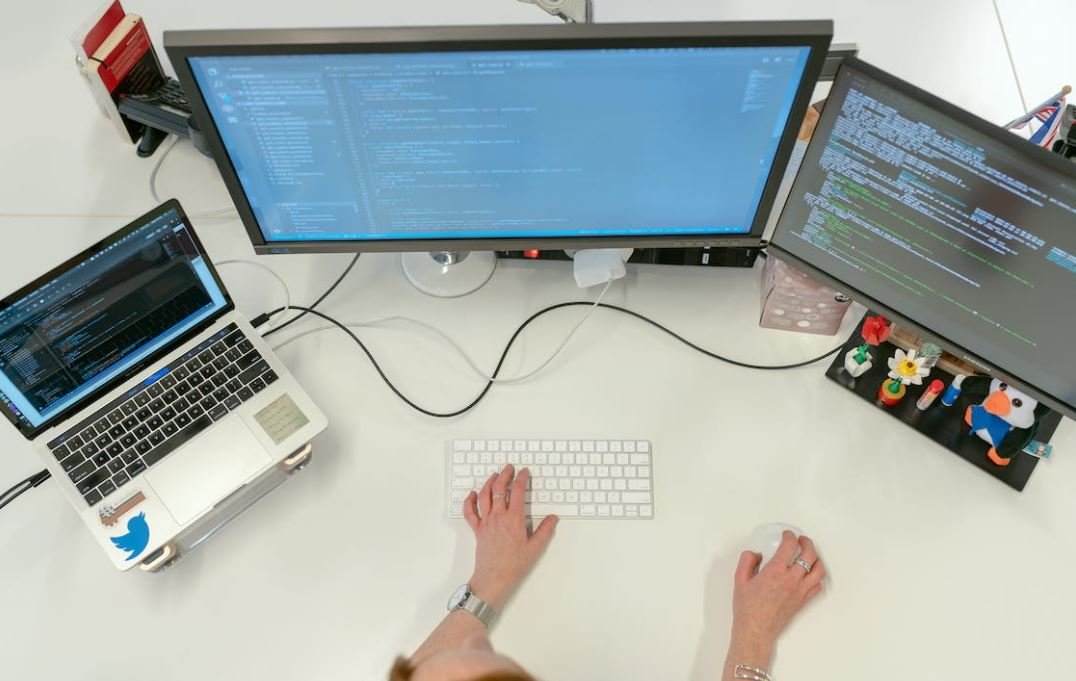
Common Misconceptions
Can Beats Connect to Android
There are several common misconceptions regarding whether Beats headphones can connect to Android devices. While some people believe that Beats are exclusively designed for Apple products, this is not entirely true.
- Beats headphones are compatible with Android devices, providing they have a standard 3.5mm headphone jack.
- There may be limited functionality on Android devices compared to Apple devices, but basic audio playback should work just fine.
- Wireless Beats headphones with Bluetooth connectivity can also work with Android devices, as long as the device supports Bluetooth.
Bluetooth Compatibility
Another common misconception is that all Bluetooth devices are universally compatible with each other. However, this is not the case, and Beats headphones are no exception.
- Beats headphones rely on Bluetooth profiles, and some Android devices may not support the specific profile required for the Beats model.
- It’s essential to check the Bluetooth specifications of both the Beats headphones and the Android device to ensure compatibility.
- Using a Bluetooth adapter may help establish a connection between Beats headphones and Android devices that do not have built-in Bluetooth support.
Sound Quality
Another misconception surrounding Beats headphones is their sound quality. Some people believe that Beats headphones offer the best audio experience available. However, this is not entirely accurate.
- Although Beats headphones are known for their prominent bass and vibrant sound, personal preferences play a significant role in evaluating sound quality.
- Different headphone brands and models cater to various audio preferences, so what sounds impressive to some might not meet others’ expectations.
- It’s essential to consider factors such as sound signature, genre preference, and personal taste when evaluating the sound quality of any headphones, including Beats.
Price Equals Quality
Many people have the misconception that higher price tags automatically indicate superior quality. This belief often extends to Beats headphones.
- While Beats headphones may deliver excellent audio performance, their price point can also be influenced by branding, design, and marketing.
- There are numerous headphone brands at varying price points that offer unparalleled audio quality for a fraction of the cost of Beats headphones.
- It’s crucial to research and read reviews to make an informed decision that aligns with personal preferences and budget rather than solely relying on the price tag.
Compatibility with Third-Party Apps
Another misconception is that Beats headphones are incompatible with third-party music and audio streaming apps on Android devices.
- Beats headphones should work with any music or audio app that is compatible with the Android operating system, just like any other headphones.
- However, certain apps may have unique features or optimizations exclusively designed for specific headphone models or brands.
- It’s advisable to check the app’s compatibility documentation or reach out to the app developer if there are any concerns regarding Beats compatibility.

The Popularity of Beats Headphones
Over the past decade, Beats headphones have gained significant popularity among music lovers around the world. With their sleek design, powerful sound quality, and celebrity endorsements, Beats has become a highly sought after brand. In this article, we explore the compatibility of Beats headphones with Android devices, providing relevant data and information to help you make an informed decision.
Beats Wireless Connectivity with Android Devices
One crucial aspect for Android users is the compatibility of wireless connectivity options with Beats headphones. The following table provides details and data on the different wireless connectivity options available for Android users:
| Wireless Connectivity | Compatibility with Android Devices |
|---|---|
| Bluetooth | YES |
| NFC | YES |
| Wi-Fi | NO |
Beats Battery Life Comparison
Battery life is an essential factor to consider when purchasing wireless headphones. Here is a comparison of the battery life of different Beats headphone models:
| Headphone Model | Battery Life (Hours) |
|---|---|
| Beats Solo 3 Wireless | 40 |
| Beats Studio 3 Wireless | 22 |
| Powerbeats Pro | 9 |
Sound Quality Ratings Comparison
When investing in premium headphones, ensuring excellent sound quality is vital. The table below compares the sound quality ratings of different Beats headphone models:
| Headphone Model | Sound Quality Rating (out of 10) |
|---|---|
| Beats Solo 3 Wireless | 8.5 |
| Beats Studio 3 Wireless | 9 |
| Powerbeats Pro | 8 |
Price Comparison of Beats Headphone Models
Cost is often a significant factor when choosing headphones. Here’s a comparison of the price ranges of different Beats headphone models:
| Headphone Model | Price Range |
|---|---|
| Beats Solo 3 Wireless | $150-$200 |
| Beats Studio 3 Wireless | $250-$350 |
| Powerbeats Pro | $200-$250 |
Active Noise Cancellation Comparison
Active Noise Cancellation (ANC) can greatly enhance the listening experience, especially in noisy environments. The table below compares the ANC features of different Beats headphone models:
| Headphone Model | Active Noise Cancellation |
|---|---|
| Beats Solo 3 Wireless | NO |
| Beats Studio 3 Wireless | YES |
| Powerbeats Pro | NO |
Compatibility with Android Music Apps
Seamless integration with popular music apps is an important consideration for Android users. The following table highlights the compatibility of Beats headphones with popular Android music applications:
| Music App | Compatibility with Beats Headphones |
|---|---|
| Spotify | YES |
| Google Play Music | YES |
| Amazon Music | YES |
Available Color Options
Aesthetics can also play a significant role in selecting headphones. Here are the various color options available for Beats headphone models:
| Headphone Model | Color Options |
|---|---|
| Beats Solo 3 Wireless | Black, Red, Gold, White, Rose Gold, Silver, Gloss Black |
| Beats Studio 3 Wireless | Matte Black, White, Blue, Red, Porcelain Rose, Shadow Gray, Midnight Black, Crystal Blue |
| Powerbeats Pro | Black, Ivory, Navy, Moss, Spring Yellow |
Customer Ratings and Reviews
Hearing the opinions of other customers can provide valuable insights when making a purchase decision. Here is a compilation of customer ratings and reviews for Beats headphones:
| Headphone Model | Average Customer Rating (out of 5) |
|---|---|
| Beats Solo 3 Wireless | 4.5 |
| Beats Studio 3 Wireless | 4.3 |
| Powerbeats Pro | 4.6 |
Beats headphones offer great options for Android users while providing exceptional sound quality, wireless connectivity, and stylish designs. Consider the factors discussed above and find the perfect pair that matches your needs and preferences.
Frequently Asked Questions
Can Beats Connect to Android
FAQs
Can Beats headphones be connected to an Android device?
Yes, Beats headphones can be connected to an Android device. The headphones use Bluetooth connectivity, which is compatible with most Android smartphones and tablets. You can pair your Beats headphones with your Android device by enabling the Bluetooth feature on both devices and following the instructions specific to your Beats model.
Do Beats headphones support all Android devices?
Beats headphones support a wide range of Android devices. However, it is recommended to check the compatibility of your specific Android device with the Beats headphones you own. Compatibility may vary depending on the Android version, Bluetooth capabilities, and headphone model. Refer to the manufacturer’s documentation or website for more information.
How can I connect my Beats headphones to my Android device?
To connect your Beats headphones to your Android device, follow these steps:
1. Turn on Bluetooth on your Android device.
2. Press and hold the power button on your Beats headphones to put them in pairing mode.
3. On your Android device, go to the Bluetooth settings and search for available devices.
4. Select your Beats headphones from the list of available devices.
5. Once connected, you can start using your Beats headphones with your Android device.
Can I use Beats headphones with an Android phone for phone calls?
Yes, you can use Beats headphones with an Android phone for phone calls. Beats headphones that support Bluetooth connectivity can be used for making and receiving calls on your Android device. When a call comes in, the audio will be routed through your Beats headphones, allowing you to have hands-free conversations.
Are there any special features on Beats headphones when used with Android devices?
While the core functionality of Beats headphones remains the same when used with Android devices, some models may offer additional features when paired with specific Android devices. These features could include integration with voice assistants like Google Assistant, advanced audio controls, or customizable settings through dedicated apps. Please refer to the product documentation or the Beats website for information specific to your headphone model.
Can I control music playback on my Android device using Beats headphones?
Yes, Beats headphones often feature built-in controls that allow you to control music playback on your Android device. These controls typically include play/pause, volume adjustment, and track skipping functionalities. The specific controls may vary depending on the Beats model you own. Refer to the user manual or product documentation for instructions on how to use these controls with your Android device.
Do I need to install any apps to use Beats headphones with my Android device?
For basic functionality, such as connecting and using Beats headphones with your Android device, you usually do not need to install any additional apps. However, some Beats models may have dedicated apps available on the Google Play Store that can enhance the user experience or provide additional features. Check the official Beats website or the product documentation to see if there are any recommended apps for your specific headphone model.
Can I use Beats headphones with other audio devices besides Android?
Yes, Beats headphones can be used with other audio devices besides Android devices. While they are compatible with Android smartphones and tablets, Beats headphones can also be paired with other Bluetooth-enabled devices such as iPhones, iPads, computers, televisions, and many other devices that support Bluetooth audio streaming.
What should I do if I’m having trouble connecting my Beats headphones to my Android device?
If you are experiencing difficulties connecting your Beats headphones to your Android device, try the following troubleshooting steps:
1. Ensure that Bluetooth is enabled on both your headphones and Android device.
2. Make sure your Beats headphones are in pairing mode by following the manufacturer’s instructions.
3. Restart your Android device and try the pairing process again.
4. If possible, try connecting your Beats headphones to a different Android device or test them with another Bluetooth device to determine if the issue is specific to your Android device.
5. If all else fails, reach out to Beats customer support or consult the product documentation for additional assistance.
Do Beats headphones support wireless charging on Android devices?
Not all Beats headphone models support wireless charging. However, some newer models may have wireless charging capabilities. To determine if your Beats headphones support wireless charging, refer to the manufacturer’s specifications or the product documentation. If your Android device supports wireless charging, you can use compatible wireless charging pads or stations to charge your wireless charging-enabled Beats headphones.




