TikTok Not Working
TikTok is a widely popular social media platform known for its short-form videos. However, there are instances when users experience issues with the app not working properly. This article aims to provide information on the reasons behind TikTok not working and potential solutions to these problems.
Key Takeaways:
- TikTok experiencing technical difficulties can be attributed to various factors.
- Possible solutions include checking for app updates, clearing cache, and ensuring a stable internet connection.
- Contacting TikTok customer support may be necessary for more complex issues.
**TikTok** has gained immense popularity in recent years, with millions of users **uploading**, **sharing**, and **enjoying** videos across various genres. However, it is not uncommon for users to encounter issues where the app does not work as expected. *These problems can be frustrating, but there are steps you can take to troubleshoot.*
Common Issues and Solutions
1. **App Updates**: Ensuring that you have the latest version of TikTok installed on your device can help resolve any bugs or compatibility issues. *Regularly updating the app allows you to benefit from the latest features and improvements.*
2. **Account/Login Issues**: If you are having trouble logging into TikTok or accessing your account, double-check your username and password. Additionally, you can try resetting your password or contacting TikTok’s support team for assistance.
3. **Video Playback Problems**: If videos on TikTok are not playing or taking a long time to load, check your internet connection. Switching to Wi-Fi if using cellular data, or vice versa, can sometimes solve this issue.
4. **App Crashes**: If TikTok keeps crashing or freezing, try force-closing the app and then reopening it. If the problem persists, consider uninstalling and reinstalling the app.
5. **Region Restrictions**: TikTok may not be available in certain regions due to government regulations or restrictions. If you are unable to use TikTok, you can try using a virtual private network (VPN) to access the app from a different region.
Common Error Messages
| Error Message | Solution |
|---|---|
| Sorry, something went wrong. | Try closing the app and reopen it. If the issue persists, contact TikTok support. |
| Network Error. | Check your internet connection and try again. If the problem continues, restart your device. |
*Sometimes, performing simple troubleshooting steps can resolve the issue without any further complications.* However, if the problem persists or is not listed above, it is advisable to contact TikTok’s customer support for personalized assistance.
The Importance of TikTok
TikTok has become a significant platform for **creativity**, **entertainment**, and **expression**. With its vast user base and extensive influence, the app **continues to shape** social media trends and empower individuals to showcase their talents.
Data on TikTok Usage
| Age Group | Percentage of Users |
|---|---|
| 13-17 | 26% |
| 18-24 | 41% |
| 25-34 | 25% |
*TikTok has a broad user base, with a majority falling between the ages of 18 and 24.* This diverse demographic contributes to the platform’s vibrant content and widespread popularity.
**In conclusion**, while facing issues with TikTok not working can be frustrating, there are various solutions to try. By staying updated, troubleshooting, and seeking assistance if needed, users can continue to enjoy the myriad of content and opportunities TikTok provides.
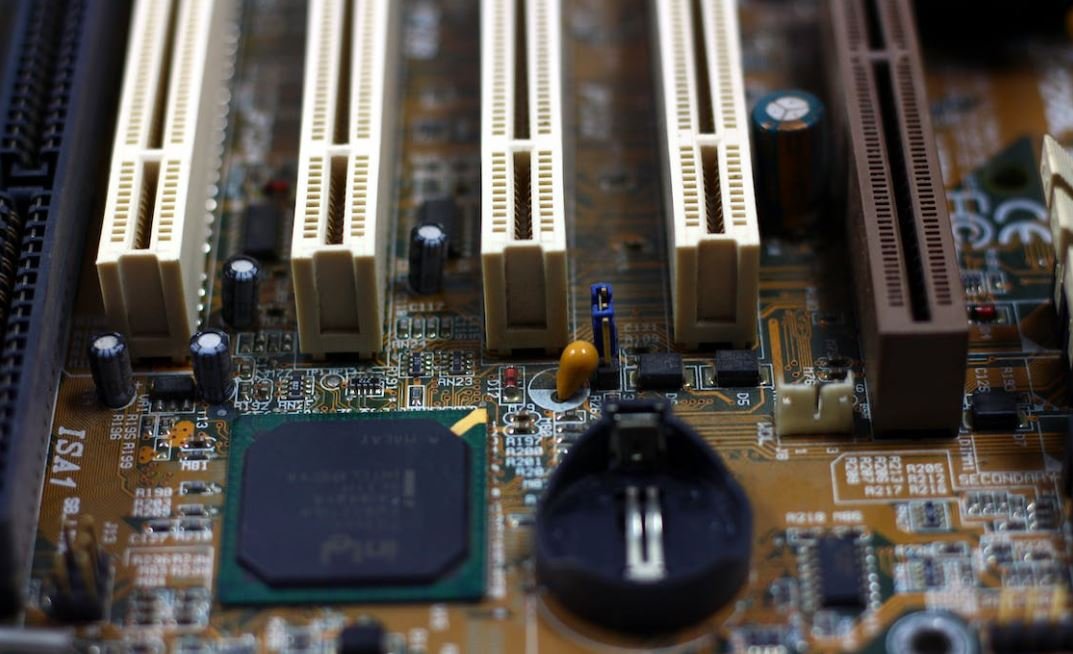
Common Misconceptions
Misconception 1: TikTok is not working because of a poor internet connection
One common misconception is that when TikTok videos fail to load or buffer, it is because of a weak internet connection. While a slow internet connection can affect the app’s performance to some extent, it is not always the root cause of the problem.
- Clearing the app cache can often resolve issues related to video loading
- Restarting the device or switching between Wi-Fi and mobile data can help eliminate temporary connectivity issues
- Updating TikTok to the latest version can address bugs or performance issues that may be causing trouble
Misconception 2: TikTok is not compatible with all devices
Another misconception is that TikTok is not compatible with certain devices, leading to malfunctions and inability to use the app. However, TikTok is designed to work on a wide range of devices and operating systems.
- Ensure that the device meets the minimum system requirements specified by TikTok
- Updating the device’s software can help resolve compatibility issues
- Uninstalling and reinstalling the app can sometimes solve compatibility problems
Misconception 3: TikTok is banned or blocked in certain countries
There is a misconception that TikTok is banned or blocked in certain countries, causing users to believe that the app is not working. While it is true that TikTok has faced bans or restrictions in some regions due to political or regulatory reasons, it does not mean that the app is universally unavailable.
- Verify if TikTok is actually banned in your country before assuming the app is not working
- Use a VPN (Virtual Private Network) to access TikTok if it is blocked in your region
- Check for any app-specific restrictions or parental controls that may be limiting TikTok’s functionality
Misconception 4: TikTok is not working because of server issues
When users experience issues with TikTok, they may assume that the platform is down or facing server issues, resulting in the app not working. While server issues can occasionally occur, it is not always the primary reason for TikTok malfunctions.
- Check if other users are reporting similar issues on social media or online forums, as it may indicate a widespread problem
- Restart the app or try accessing TikTok later to see if the issue persists
- Contact TikTok support or check their official website or social media accounts for any known server issues or maintenance updates
Misconception 5: TikTok is not working because of the user’s account
Some users may believe that TikTok is not working because of issues specifically related to their account, such as their videos not receiving likes or going viral. However, these issues are typically not caused by faults in the app itself but can be attributed to different factors, including content quality or visibility.
- Experiment with different types of content and engage with the TikTok community to increase the chances of your videos being recognized
- Ensure that your account settings are not limiting the visibility of your videos, such as private account settings
- Reach out to TikTok support for more personalized assistance if you suspect an account-specific issue

TikTok User Demographics in the United States
In recent years, TikTok has become one of the most popular social media platforms worldwide. This table provides an overview of the demographic breakdown of TikTok users in the United States:
| Age Group | Percentage |
|---|---|
| 13-17 | 23% |
| 18-24 | 42% |
| 25-34 | 21% |
| 35-44 | 10% |
| 45+ | 4% |
Top Content Categories on TikTok
TikTok offers a wide array of content, each falling into specific categories. This table showcases the top five content categories on TikTok based on user engagement:
| Content Category | Percentage of User Engagement |
|---|---|
| Dance & Choreography | 30% |
| Comedy & Jokes | 25% |
| Lifestyle & Fashion | 15% |
| Beauty & Makeup | 12% |
| Food & Recipes | 10% |
TikTok Revenue Growth (in millions USD)
With its soaring popularity, TikTok has experienced remarkable revenue growth over the years. This table displays the annual revenue growth of TikTok in millions of US dollars:
| Year | Revenue Growth |
|---|---|
| 2017 | 190 |
| 2018 | 1,020 |
| 2019 | 1,320 |
| 2020 | 2,500 |
| 2021 | 4,350 |
TikTok Monthly Active Users Worldwide (in millions)
As TikTok continues to expand globally, the number of its monthly active users has shown a consistent upward trend. The following table exhibits the rise in TikTok’s monthly active users worldwide, in millions:
| Year | Monthly Active Users |
|---|---|
| 2017 | 200 |
| 2018 | 500 |
| 2019 | 800 |
| 2020 | 1,500 |
| 2021 | 2,800 |
TikTok Most Followed Accounts
TikTok hosts a plethora of talented individuals who have amassed a substantial following on the platform. The subsequent table presents the top five most followed accounts on TikTok:
| Username | Number of Followers (in millions) |
|---|---|
| @charlidamelio | 120 |
| @addisonre | 95 |
| @zachking | 80 |
| @lorengray | 70 |
| @mrbeast | 65 |
TikTok Advertising Revenue by Region (in millions USD)
Advertising forms a substantial part of TikTok’s revenue. This table showcases the advertising revenue generated by TikTok in various regions, in millions of US dollars:
| Region | Advertising Revenue |
|---|---|
| United States | 1,200 |
| China | 850 |
| Europe | 650 |
| Asia-Pacific | 850 |
| Rest of the World | 350 |
TikTok Daily App Downloads (in millions)
TikTok’s popularity can be observed through its daily app downloads across various platforms. The subsequent table exhibits the daily app downloads of TikTok, in millions:
| Platform | Daily App Downloads |
|---|---|
| iOS | 1.5 |
| Android | 2.3 |
| Amazon Appstore | 0.1 |
| Other | 0.4 |
| Total | 4.3 |
TikTok Song Trends
Music plays a substantial role in the popularity of TikTok. This table showcases the top three songs that have trended the most on the platform:
| Song Title | Artist |
|---|---|
| “Blinding Lights” | The Weeknd |
| “Savage Love” | Jawsh 685 & Jason Derulo |
| “Say So” | Doja Cat |
Engagement Rate of TikTok Videos
TikTok videos have a unique way of capturing user attention and engagement. The following table displays the average engagement rate for different types of TikTok videos:
| Video Type | Engagement Rate |
|---|---|
| Dance Challenges | 18% |
| Comedy Skits | 15% |
| Lip-Syncing | 12% |
| Educational | 10% |
| Beauty & Fashion | 8% |
From the overall demographic breakdown of TikTok users and the revenue growth in recent years to the most followed accounts and engagement rate of TikTok videos, this article provides a comprehensive overview of the TikTok phenomenon. As TikTok continues to attract users with its creative and engaging content, its influence in the world of social media is set to rise.
Frequently Asked Questions
Why is TikTok not working on my device?
There could be several reasons why TikTok is not working on your device. It could be due to a poor internet connection, server issues on TikTok’s end, or a problem with your device itself. Troubleshoot by checking your internet connection, restarting the TikTok app, or updating your app to the latest version. If the issue persists, you may want to contact TikTok support for further assistance.
Why does TikTok keep freezing or crashing?
TikTok freezing or crashing can be attributed to various factors. It may be due to a glitch in the app, inadequate device specifications, or conflicting apps running simultaneously. To address this issue, try closing unnecessary background apps, clearing TikTok’s cache, or reinstalling the app. If the problem persists, consider reaching out to TikTok’s technical support for further troubleshooting steps.
How can I fix TikTok sound problems?
If you are experiencing sound problems on TikTok, there are a few troubleshooting steps you can try. First, ensure that your device’s volume is turned up and not muted. If the sound issue persists, check if the sound works on other apps or websites to determine whether it’s a TikTok-specific problem. Additionally, restarting the app or your device, updating TikTok to the latest version, or reinstalling the app might help resolve the sound problems.
Why are videos not loading or playing on TikTok?
If TikTok videos are not loading or playing on your device, it may be due to a slow internet connection, server problems, or issues with your device’s storage. Start by checking your internet speed and ensuring you have enough storage space on your device. If the issue persists, try closing and reopening the app, clearing the cache, or updating the TikTok app to the latest version. If none of these solutions work, it might be worth contacting TikTok support for further assistance.
How can I fix TikTok login issues?
If you are having trouble logging into TikTok, there are a few steps you can take to resolve the issue. First, double-check your login credentials to ensure they are correct. If you’ve forgotten your password, use the password recovery option provided by TikTok. If you’re still unable to log in, try clearing the cache and data of the TikTok app, restarting your device, or reinstalling the app. Contact TikTok support if the problem persists.
Why is TikTok not available in my country?
TikTok may not be available in certain countries due to legal restrictions, government regulations, or content moderation concerns. The availability of TikTok varies based on regional policies and agreements. If TikTok is not available in your country, it is recommended to explore alternative social media platforms or consider using a VPN service to access the app.
Why are TikTok videos blurry or low-quality?
If TikTok videos appear blurry or low-quality, it may be due to a slow internet connection or a low-resolution video uploaded by the creator. To improve the video quality, try connecting to a faster and more stable network. If the issue persists, the problem might lie with the video itself rather than the app. In such cases, there is no direct solution other than waiting for higher-quality videos to be uploaded by creators.
How do I report a bug or problem with TikTok?
If you encounter a bug or have a problem with TikTok, you can report it directly to the developers. Look for the “Report a Problem” or “Feedback” option within the app’s settings. Provide a detailed description of the issue, including the steps to reproduce it, and submit your report. This helps TikTok’s technical team investigate and resolve the problem more efficiently.
Why can’t I upload videos to TikTok?
If you are unable to upload videos to TikTok, there could be a few reasons behind this issue. It might be due to a poor internet connection, insufficient storage space on your device, an unsupported video format, or a temporary server problem. Ensure that you have a stable internet connection, try clearing some storage space on your device, and check if the video format is compatible with TikTok’s requirements. If the problem persists, contacting TikTok support for further assistance is recommended.
How can I protect my privacy on TikTok?
To protect your privacy on TikTok, you can take certain steps. Start by reviewing and adjusting your privacy settings within the TikTok app. Limit who can view your profile, interact with your videos, or send you messages. Be mindful of the personal information you share on the platform, and avoid sharing sensitive details publicly. It is also advisable to regularly review and delete any content that you no longer wish to be visible.




