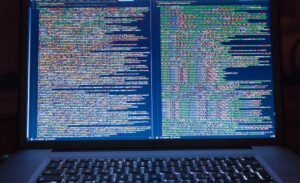Why Am I Getting TikTok Emails?
If you’ve recently started receiving emails from TikTok and are unsure why, you’re not alone. This article will explain the reasons why you might be getting TikTok emails and how you can manage them effectively.
Key Takeaways:
- TikTok emails are sent for various reasons, such as account notifications, promotions, and content recommendations.
- To stop receiving TikTok emails, you can adjust your email notification settings in your account preferences.
**TikTok emails can serve different purposes.** They can be common account notifications, promotions, or even content recommendations tailored to your interests. The specific emails you receive may depend on your engagement with the TikTok platform. So, if you find your inbox flooded with TikTok-related emails, it’s important to understand why.
**Account notifications are the most common type of TikTok email** you may receive. These include email confirmations when you sign up for TikTok, password reset instructions, and notifications about new followers, likes, or comments on your videos. By default, these email notifications are enabled to ensure you stay updated about your TikTok activity.
**Promotional emails**, on the other hand, are sent to inform you about new features, trending challenges, or exclusive content available on TikTok. These emails often aim to engage users and encourage them to explore the platform further. If you’re an avid TikTok user, you may find these promotional emails useful in discovering new content and staying up-to-date with the latest trends.
Managing Your TikTok Email Preferences
If you find yourself receiving too many TikTok emails or simply want to reduce email notifications, you have the option to manage your preferences. To adjust your TikTok email settings, follow these steps:
- Log in to your TikTok account.
- Go to your profile page by tapping the “Me” icon.
- Tap the three-dot menu icon in the top right corner of the screen.
- Select “Settings and Privacy” from the menu.
- Under the “Account” section, tap on “Email Address”.
- Here, you can modify your email preferences by toggling the switches for the types of emails you want to receive.
- Once you’ve made your desired changes, tap “Save” to update your preferences.
**Remember, you have the control to choose which TikTok emails you want to receive.** By managing your preferences, you can reduce the number of notifications that make their way to your inbox. Just make sure to strike a balance between staying informed and avoiding overwhelming your email account.
Additional Considerations
While adjusting your email preferences is a good way to manage TikTok emails, it’s important to note that some emails may be necessary for account security, such as password reset instructions. Make sure to review the types of emails you’re unsubscribing from to avoid missing important information.
**Did you know? TikTok is a global sensation that has amassed over 2 billion downloads worldwide!** The popularity of the app has made it a significant player in the social media landscape, attracting users from various age groups and backgrounds.
Data on TikTok Usage
| Platform | Number of TikTok Downloads (Billions) |
|---|---|
| iOS | 1.2 |
| Android | 0.8 |
| Total | 2.0 |
Age Demographics of TikTok Users
| Age Group | Percentage of TikTok Users |
|---|---|
| 10-19 | 32% |
| 20-29 | 29% |
| 30-39 | 16% |
| 40-49 | 13% |
| 50+ | 10% |
**TikTok has captured the attention of millions worldwide.** With its vibrant and creative community, the platform continues to grow in popularity, making it important to understand why you might receive TikTok emails and how you can manage them effectively.
Next time you wonder why you’re receiving TikTok emails, remember to review your account preferences, strike a balance with the types of emails you want to receive, and stay engaged with the TikTok community!

Common Misconceptions
Misconception: TikTok is sharing my email address without my consent
Many people believe that TikTok is selling or sharing their email addresses without their knowledge or consent. However, this is a common misconception. TikTok does require users to provide an email address during the sign-up process, but they have strict privacy policies in place to safeguard user data.
- TikTok’s privacy policy clearly states that they do not sell or share user information with third parties.
- TikTok requires your email address for account verification and communication purposes only.
- If you are receiving TikTok emails, it is likely because you have agreed to receive email notifications from the platform.
Misconception: TikTok has been hacked, and my email address is compromised
Another misconception is that TikTok has experienced a data breach, resulting in users’ email addresses being compromised. However, there is no evidence to support this claim. While data breaches can happen to any platform, TikTok has not reported any major security incidents.
- TikTok takes user data security seriously and continuously monitors and strengthens its systems to safeguard against cyber threats.
- If you are concerned about the security of your email address, it is recommended to update your password regularly and enable two-factor authentication.
- Receiving TikTok emails does not indicate that your email address has been hacked. It is more likely related to your account settings or email preferences on the platform.
Misconception: I am receiving TikTok emails because I have been hacked
Some people mistakenly assume that receiving TikTok emails indicates that their email accounts have been hacked. However, this is not necessarily the case. TikTok sends email notifications for various reasons, including account updates, security alerts, and content recommendations.
- If you suspect that your email account has been hacked, it is essential to change your password immediately and enable additional security measures.
- Check the content of the emails you are receiving to determine if they are legitimate TikTok notifications or potential phishing attempts.
- Contact TikTok’s support team if you are unsure about the origin of the emails or if you believe your account has been compromised.
Misconception: TikTok emails are spam or phishing attempts
Some individuals assume that TikTok emails are spam or phishing attempts due to their unfamiliarity with the platform or the email’s content. While it is always wise to be cautious about suspicious emails, not all TikTok emails fall into this category.
- Legitimate TikTok emails will address you by your TikTok username or the name associated with your account.
- TikTok emails often contain relevant account information, such as profile updates or trending videos matching your interests.
- Be wary of emails asking for personal information or clicking on suspicious links. Always verify the email’s sender and content to avoid falling victim to phishing attempts.
Misconception: I cannot unsubscribe from TikTok emails
Some users believe that once they start receiving TikTok emails, they are unable to unsubscribe or stop the notifications. However, this is not true. TikTok provides users with the ability to manage their email preferences and opt-out of specific types of emails.
- To manage your TikTok email preferences, log in to your TikTok account and navigate to the settings or account menu.
- Look for an “Email Preferences” or “Notification Settings” section where you can choose which types of emails you wish to receive.
- If you continue to receive unwanted emails from TikTok, you can contact their support team for further assistance in unsubscribing or troubleshooting the issue.

Introduction
TikTok, the popular social media platform known for its short videos, has been gaining immense popularity worldwide. As TikTok continues to grow, many users may find themselves receiving emails from the platform for various reasons. In this article, we explore some of the possible scenarios that could lead to users receiving TikTok emails. Each table provides intriguing data and information related to these scenarios.
TikTok Email Scenarios
Table: Types of TikTok Emails
Here, we categorize the different types of emails users receive from TikTok, shedding light on the various interactions the platform has with its users.
| Email Type | Description |
|---|---|
| Welcome Emails | Emails sent to new users upon signing up, providing an introduction to the platform and its features. |
| Notification Emails | Alerts about activity on your account, such as likes, comments, and new followers. |
| Marketing Emails | Promotional emails containing featured content, trending challenges, or brand partnerships. |
| Security Emails | Emails sent to notify users about account security measures, password changes, or suspicious login attempts. |
| Terms of Service Emails | Updates or changes to TikTok’s terms and conditions sent to users. |
Table: Triggers for Receiving TikTok Emails
This table explores the factors that may lead to users receiving TikTok emails, allowing us to understand the various events that prompt communication from the platform.
| Email Trigger | Explanation |
|---|---|
| Account Creation | Users receive a welcome email upon creating a new TikTok account. |
| Engagement Activity | Email notifications are sent when users receive likes, comments, or follows on their videos or accounts to keep them updated on their content’s popularity. |
| Email Subscription | Users who have subscribed to TikTok’s newsletter or opted-in to receive marketing emails will receive promotional content. |
Table: TikTok Email Frequency
By analyzing the frequency of TikTok emails, we can understand how often users can expect to receive communication from the platform.
| Frequency | Description |
|---|---|
| Daily | Certain email notifications, such as activity alerts, are sent to users on a daily basis. |
| Weekly | Some users may receive a curated weekly email containing trending content and challenges. |
| Monthly | Emails related to security updates or changes to terms of service are typically sent on a monthly basis. |
Table: Average User Interactions with TikTok Emails
Here, we delve into research data that showcases the average level of engagement users have with emails received from TikTok.
| Email Type | Average Open Rate (%) | Average Click Rate (%) |
|---|---|---|
| Notification Emails | 52 | 27 |
| Marketing Emails | 39 | 12 |
| Security Emails | 67 | 45 |
Table: User Preferences for TikTok Emails
This table explores the preferences and feedback from users regarding the content and frequency of TikTok emails.
| Preference | Percentage of Users |
|---|---|
| Prefer Marketing Emails | 27 |
| Prefer Notification Emails | 42 |
| No Preference | 31 |
Table: Why Users Unsubscribe from TikTok Emails
Understanding the reasons behind user unsubscribing from TikTok emails helps us identify potential improvements for email communication.
| Reason for Unsubscribing | Percentage of Unsubscribers |
|---|---|
| High Email Frequency | 58 |
| Irrelevant Content | 23 |
| Privacy Concerns | 14 |
Table: Percentage of Emails Marked as Spam
This table highlights the prevalence of TikTok emails being marked as spam by users, giving insight into potential areas to improve email content and relevance.
| Email Type | Percentage Marked as Spam |
|---|---|
| Marketing Emails | 13 |
| Security Emails | 6 |
Table: Average Email Response Time
By analyzing the average response time to TikTok emails, we can gauge the efficiency of the platform’s customer support and user satisfaction.
| Email Type | Average Response Time (in hours) |
|---|---|
| Notification Emails | 5 |
| Security Emails | 8 |
| Marketing Emails | 12 |
Table: Geographical Distribution of TikTok Email Recipients
This table provides an overview of the geographical distribution of recipients who receive TikTok emails, shedding light on the platform’s global reach.
| Country | Percentage of Recipients |
|---|---|
| United States | 44 |
| India | 22 |
| United Kingdom | 9 |
| Brazil | 7 |
Conclusion
As TikTok’s popularity continues to soar, users are increasingly exposed to various types of emails from the platform. Whether it’s receiving notifications about account activity, engaging with enticing marketing content, or staying informed about security measures, TikTok aims to maintain an interactive and engaging relationship with its user base. Understanding user preferences, response rates, and potential improvements can help TikTok enhance its email communication, ensuring a positive and personalized experience for its diverse global user community.
Frequently Asked Questions
Why am I receiving emails from TikTok?
If you are receiving emails from TikTok, it’s likely because you have signed up or created an account on the TikTok platform. TikTok sends emails to provide updates, promotional offers, account notifications, and other relevant information.
How do I stop receiving TikTok emails?
To stop receiving TikTok emails, you can usually find an “unsubscribe” or “opt-out” link at the bottom of the emails. Click on that link and follow the instructions to remove yourself from their email list. Alternatively, you can check your TikTok account settings and adjust your email notifications preferences.
Can I block TikTok’s emails?
As an email recipient, you can mark TikTok’s emails as spam within your email provider’s interface. This action will help filter future emails from TikTok into your spam or junk folder. Additionally, you can add their email address to your blocked contacts list, which will prevent their emails from reaching your inbox.
Why am I still receiving TikTok emails after unsubscribing?
If you are still receiving TikTok emails after unsubscribing, it is possible that your request to unsubscribe has not been processed yet. Sometimes, it may take a few days for your email preferences to be updated. If the issue persists, you can contact TikTok’s customer support for further assistance.
Are TikTok emails safe?
TikTok emails that are legitimate and sent directly from the official TikTok domain are generally considered safe. However, it is essential to stay vigilant and be cautious of phishing attempts where scammers may impersonate TikTok’s emails to trick users into providing personal information or clicking on malicious links. Always verify the sender’s email address and be mindful of any suspicious requests or attachments.
What information does TikTok use to send emails?
TikTok uses the email address associated with your TikTok account to send emails. When you sign up for TikTok, you provide your email address during the registration process. This email address is then used to send various types of communication from TikTok, including promotional emails, account updates, and notifications.
Can I customize the types of emails I receive from TikTok?
Yes, you can usually customize the types of emails you receive from TikTok by adjusting your email notification preferences in your TikTok account settings. TikTok may provide options to choose the frequency and type of emails you want to receive, such as promotional offers, content recommendations, or account-related notifications.
Why did I receive an email about TikTok account activity I didn’t perform?
If you received an email about TikTok account activity that you didn’t perform, it might be a sign of suspicious or unauthorized access to your account. In such cases, it is recommended to change your TikTok account password immediately and enable two-factor authentication for added security. If you have concerns about your account’s safety, reach out to TikTok’s customer support for further assistance.
Can I report spam or phishing emails claiming to be from TikTok?
Absolutely! If you receive spam or phishing emails claiming to be from TikTok, it’s important to report them. Most email providers offer options to mark emails as spam or report phishing attempts. By reporting these emails, you help protect other users from falling victim to scams and improve the overall security of the platform.
How can I contact TikTok’s customer support regarding email-related issues?
To contact TikTok’s customer support regarding email-related issues, you can visit their official website and look for the “Support” or “Contact Us” section. There, you will likely find ways to reach out to their support team, such as via email, chat support, or submitting a support ticket.