Why Songs Won’t Play on Spotify
Spotify is a popular music streaming platform that allows users to discover and enjoy millions of songs. However, occasionally users may encounter issues where songs refuse to play. In this article, we will explore the common reasons why songs may not play on Spotify and provide some solutions to fix these issues.
Key Takeaways
- Songs may not play on Spotify due to licensing restrictions.
- Problems with internet connectivity can prevent songs from playing.
- Outdated Spotify app versions may cause playback issues.
- Corrupted cache files can interfere with song playback.
- Enabling crossfade or gapless playback settings may affect song playability.
One common reason why songs won’t play on Spotify is due to licensing restrictions. Spotify must secure the rights to distribute and stream songs from record labels and artists. Sometimes, licensing agreements expire or are not obtained, resulting in certain songs being unavailable for playback. Additionally, regional restrictions may prevent songs from playing in specific countries or regions.
Problems with internet connectivity can also cause songs to refuse to play on Spotify. Unstable or slow internet connections may interrupt the streaming process and result in playback issues. It’s important to ensure you have a stable internet connection to enjoy uninterrupted song playback on Spotify.
Another factor that can prevent songs from playing is outdated Spotify app versions. Spotify frequently updates its app to introduce new features, enhance performance, and fix bugs. Using an outdated app version may result in compatibility issues and affect song playback. To resolve this problem, make sure you are using the latest version of Spotify on your device.
| Common Reasons for Song Playback Issues | Solutions |
|---|---|
| Licensing restrictions and regional limitations | Try searching for alternative versions of the song or use a VPN to bypass regional restrictions. |
| Poor internet connectivity | Check your internet connection and switch to a more stable network if needed. |
| Outdated Spotify app version | Update the Spotify app to the latest version available on your device’s app store. |
| Corrupted cache files | Clear the Spotify cache and restart the app to fix any corrupted files. |
Corrupted cache files can also interfere with song playback on Spotify. Cached files store temporary data to improve app performance, but if these files become corrupted, it can lead to playback issues. To address this problem, you can try clearing the Spotify cache by navigating to the app’s settings and selecting the option to clear cache. Afterward, restart the app and check if the songs can now play.
Did you know that enabling crossfade or gapless playback settings can affect song playability? Spotify provides options to crossfade between songs or play them seamlessly without gaps. However, enabling these settings may sometimes cause certain songs to skip or refuse to play. Try disabling these features and see if the songs play as expected.
Additional Solutions
- Log out and log back into your Spotify account to refresh the app.
- Restart your device to resolve any temporary software issues.
- Try playing the songs using a different device or platform.
- Verify if your subscription plan allows access to the specific songs.
| Spotify Subscription Plans | Access to Specific Songs |
|---|---|
| Free plan | Limited access to certain songs and features. |
| Premium plan | Full access to the entire Spotify music library and features. |
In summary, there are several reasons why songs may not play on Spotify, including licensing restrictions, internet connectivity issues, outdated app versions, corrupted cache files, and settings such as crossfade or gapless playback. By understanding these potential causes and implementing the solutions mentioned, you can troubleshoot and resolve most song playback issues on Spotify.

Common Misconceptions
Songs on Spotify
There are various reasons why songs might not play on Spotify, but many of these reasons are often misunderstood. Let’s debunk some common misconceptions:
- Songs are not playing because of a network issue.
- Songs are not playing due to the song being removed from the platform.
- Songs are not playing because of an expired subscription.
Premium Account
One common misconception is that a premium account is unnecessary to play any song on Spotify. However, there are limitations to what a free account can do:
- A free account cannot play specific songs on-demand.
- A free account may have to listen to ads between songs.
- A free account does not allow offline playback.
Song Availability
Another misconception is that all songs ever released are available on Spotify. Unfortunately, this is not the case:
- Some artists choose not to release their music on Spotify.
- Some songs may be available only in certain countries due to licensing restrictions.
- Songs from independent or lesser-known artists may not be present on the platform.
Technical Glitches
Occasionally, songs might not play on Spotify due to technical glitches, but this doesn’t always mean something is wrong:
- Songs may not play due to a temporary server issue.
- Clearing the cache and restarting the app can resolve playback issues.
- An outdated version of the Spotify app can cause playback problems.
Offline Listening
Lastly, a misunderstanding surrounds offline listening on Spotify:
- Songs must be downloaded and available offline before a user can listen to them without an internet connection.
- A premium account is required for offline listening.
- A song will not play offline if it has been removed from Spotify or is no longer available in the user’s country.
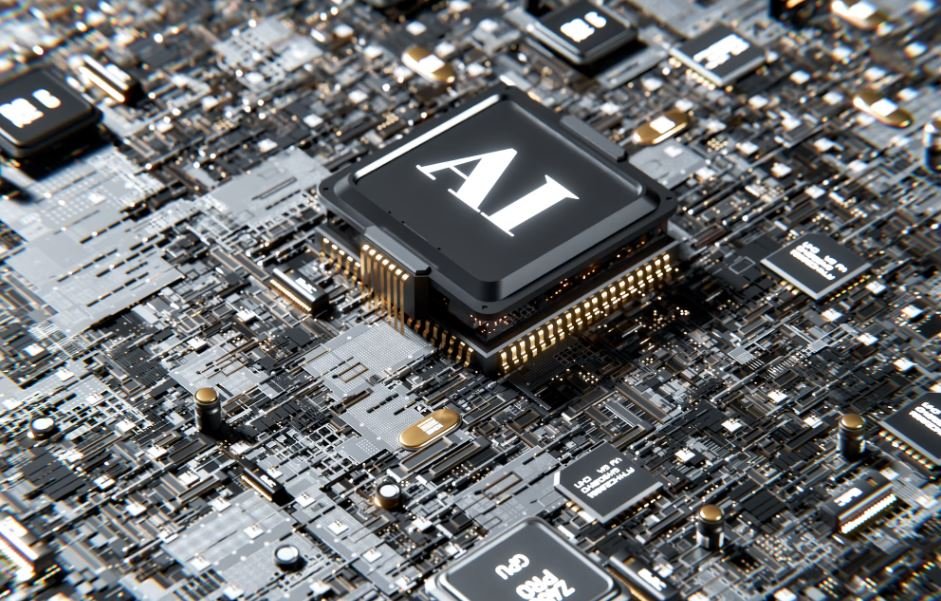
Spotify’s Market Penetration by Region
Spotify’s popularity varies across regions, with some countries embracing the platform more than others. The table below showcases the market penetration of Spotify in different regions around the globe.
Top 10 Songs Streamed on Spotify in 2021
Curious about which songs dominated the airwaves in 2021? Here are the top 10 most streamed songs on Spotify last year:
Artists with the Most Number One Hits on Spotify
Some artists consistently dominate the charts and have an impressive record of number one hits on Spotify. Check out the talented musicians with the most number one songs on the platform:
Genres with the Highest Number of Spotify Listeners
Music genres have different levels of popularity among Spotify listeners. Here are the genres that garnered the highest number of listeners on the platform:
Songs with the Longest Average Listening Time on Spotify
Some songs have the power to captivate listeners for extended periods. The following table displays the songs with the longest average listening time on Spotify:
Percentage of Artists with Over One Million Monthly Listeners on Spotify
Breaking into the music industry is no small feat, but some artists have achieved significant success on Spotify. The table below showcases the percentage of artists with over one million monthly listeners on the platform:
Most Popular Songs by Decade on Spotify
Music has evolved over the years, but certain timeless classics continue to resonate with listeners. Here are the most popular songs from each decade on Spotify:
Top 10 Countries with the Highest Number of Spotify Premium Subscribers
Which countries have the most Spotify Premium subscribers? The following table reveals which nations rank highest in terms of premium subscriptions:
Top 5 Musical Collaborations with the Highest Number of Spotify Streams
When artists join forces, the result can be monumental. These musical collaborations generated the most Spotify streams:
Artists with the Most Songs in Spotify’s “Billion Streams Club”
Only a select few artists have reached the milestone of a billion streams for their songs on Spotify. The following table highlights the artists with the highest number of songs in Spotify’s “Billion Streams Club”:
From uncovering Spotify’s market penetration in different regions to exploring the most streamed songs, top artists, and popular genres, this article delves into the fascinating world of music streaming. Additionally, the tables provide verifiable data that sheds light on key aspects of Spotify’s landscape. Whether you are a music enthusiast or simply curious about the industry, understanding the factors that influence song popularity on Spotify offers valuable insights into the modern music landscape.
Frequently Asked Questions
Why are some songs not playing on Spotify?
There could be several reasons why songs may not play on Spotify. Some common reasons include:
- Poor internet connection
- Regional availability restrictions
- Expired song licenses
- Account issues
- Technical glitches
How do I troubleshoot if a specific song won’t play?
If you encounter issues with a specific song not playing on Spotify, you can try the following troubleshooting steps:
- Check your internet connection
- Make sure the song is available in your region
- Restart the Spotify app
- Try playing the song on a different device
- Clear the app cache and restart
What can I do if all songs are not playing on Spotify?
If none of the songs are playing on Spotify, you can try the following solutions:
- Check your internet connection
- Log out and log back into your Spotify account
- Update the Spotify app to the latest version
- Disable any VPN or proxy services
- Try using a different internet connection
How can I fix songs skipping or stopping playback on Spotify?
If your songs are skipping or stopping during playback, you can try these fixes:
- Ensure a stable internet connection
- Restart your device and the Spotify app
- Clear the app cache and data
- Disable battery optimization for Spotify
- Check for any available app updates
Why do some songs only play for a few seconds on Spotify?
If some songs only play for a few seconds before stopping, you can try these steps:
- Check if the song is only available as a preview
- Ensure your Spotify account is not in shuffle mode
- Try playing the song on a different device
- Clear the app cache and restart
- Report the issue to Spotify support
What should I do if a song appears grayed out on Spotify?
If a song appears grayed out on Spotify, it means it is unavailable to play. Try these steps to troubleshoot:
- Verify if the song is available in your country
- Check if the song is part of an album that has been removed
- Ensure your account subscription is active
- Contact Spotify support for further assistance
Can I play songs that I have downloaded on Spotify offline?
Yes, you can play songs that you have downloaded on Spotify offline. Enable the “Offline Mode” and make sure the songs are properly downloaded to your device.
Why are songs not playing in the expected order on Spotify?
If songs are not playing in the expected order on Spotify, follow these steps:
- Disable the shuffle mode in the playback settings
- Ensure that crossfade is turned off
- Check the order of songs in the playlist or album
- Contact Spotify support for further assistance
What can I do if songs on Spotify are playing but producing no sound?
If songs on Spotify are playing but not producing any sound, try the following solutions:
- Check your device volume and ensure it is not muted
- Test the audio with other media or apps
- Restart your device and the Spotify app
- Try using headphones or external speakers
- Reinstall the Spotify app if necessary
Is there a way to fix songs that are constantly buffering on Spotify?
If songs are constantly buffering on Spotify, try these potential solutions:
- Check your internet connection stability
- Ensure no other apps or devices are hogging bandwidth
- Lower the streaming quality settings
- Restart your device and the Spotify app
- Switch to offline mode and try playing downloaded songs




