Can You Block a Sound on TikTok?
Since its launch in 2016, TikTok has become a global sensation, with millions of users creating and sharing short videos. One of the defining features of TikTok is the ability to overlay sound and music onto videos, allowing users to showcase their creativity and express themselves in new ways. However, there may be instances where you want to block or mute a specific sound on TikTok, whether it’s to filter out content you find offensive or simply to personalize your experience. In this article, we will explore whether it is possible to block a sound on TikTok and provide some tips on managing sound preferences.
Key Takeaways:
- Blocking or muting a specific sound on TikTok is not available as a built-in feature.
- However, you can control the sounds you hear by adjusting your account and personalizing your For You Page preferences.
- It is also possible to report or block users who consistently post content with sounds you find objectionable.
Adjusting Your For You Page Preferences
If you want to limit or avoid specific sounds on TikTok, one way to do so is by adjusting your For You Page preferences. The For You Page is the main feed on TikTok where you discover new content based on your interests and interactions. Here’s how you can customize your For You Page:
- Open the TikTok app and tap on the “Me” button in the bottom right corner to access your profile page.
- Select the three-dot icon in the top right corner to open the settings menu.
- Tap on “Privacy” and then select “Safety” to access the safety settings.
- In the “Safety” section, you will find options to control content and interactions.
- You can choose to filter or limit content based on your preferences, such as blocking certain keywords or restricting content that may not be suitable for all audiences.
By customizing these settings, you can influence the types of videos that appear on your For You Page and significantly reduce exposure to sounds or content you do not want to see or hear.
Remember, the effectiveness of these settings may vary, as TikTok’s algorithm continuously evolves and learns from user behavior.
Reporting and Blocking Users
If you encounter a TikTok user who consistently posts content with sounds that offend or disturb you, you have the option to report or block that user. Reporting a user alerts TikTok to potential violations of its Community Guidelines, while blocking a user prevents them from interacting with you or appearing in your feed. Here’s how you can report or block a user on TikTok:
- Open the TikTok app and navigate to the user’s profile page.
- Tap on the three-dot icon in the top-right corner to open the options menu.
- Select “Report” to report the user to TikTok.
- Alternatively, you can tap on “Block” to block the user.
If you choose to report a user, TikTok will review the reported content and take appropriate action if necessary, including potentially removing the content or, in severe cases, suspending or terminating the user’s account.
Important Tables
| Table 1: TikTok Sound Statistics | |
|---|---|
| Number of sounds available on TikTok | Over 100 million |
| Average number of sounds used in a TikTok video | 5 |
| Percentage of TikTok videos with custom soundtracks | 84% |
| Table 2: Top 5 Most Used TikTok Sounds |
|---|
| 1. “Savage Love” by Jawsh 685 and Jason Derulo |
| 2. “Blinding Lights” by The Weeknd |
| 3. “Say So” by Doja Cat |
| 4. “Renegade” by K CAMP |
| 5. “Supalonely” by BENEE ft. Gus Dapperton |
| Table 3: Reported Sound Related Violations on TikTok | |
|---|---|
| January 2021 | 1,234 cases |
| February 2021 | 1,543 cases |
| March 2021 | 2,087 cases |
Managing Your Sound Preferences
While it may not be possible to block specific sounds on TikTok, by adjusting your account preferences and using the reporting and blocking features, you can have more control over the content and sounds you encounter while browsing the app. Remember to regularly review and update your settings to ensure a positive and personalized TikTok experience.

Common Misconceptions
Paragraph 1: Blocking Sound on TikTok
There is a common misconception that you can block a sound on TikTok. However, this is not true as TikTok does not provide a direct feature to block specific sounds.
- TikTok only allows users to mute sounds while watching a video, but it doesn’t block the sound from being played.
- Using the mute button on TikTok only affects the audio output on your device, not the actual sound being played in the video.
- Even if you block or mute a user on TikTok, you will still be able to hear the sound in their videos if it is included.
Paragraph 2: The Misconception of Full Sound Blocking
It is a misconception that you can completely block all sounds on TikTok from appearing in your feed. While you can control certain aspects, there is no way to completely eliminate all sounds in your TikTok experience.
- You can disable the autoplay feature to prevent videos with sound from automatically playing, but this doesn’t block the sound completely.
- Blocking or muting users will only prevent their videos from appearing in your feed, but sounds from other users will still be present.
- TikTok’s algorithm is designed to provide a personalized experience, and sound is a significant part of the content it offers.
Paragraph 3: Sound Block Limitations
There is a misconception that blocking or muting users on TikTok will also block or mute the sound in collaborative or duet videos involving those users. However, this is not the case.
- When you block or mute a user on TikTok, it only applies to their individual videos and not to any collaborations or duets they participate in.
- Even if you have blocked or muted a user, their sound can still be heard in videos where they appear alongside other users.
- This limitation is important to keep in mind when it comes to controlling the sounds you encounter on TikTok.
Paragraph 4: Report and Moderation Misconceptions
There are misconceptions around reporting and moderation on TikTok, with some users assuming that reporting a video with a sound will also block that sound from appearing in their feed. However, this isn’t the case.
- Reporting a video on TikTok is primarily for addressing content policy violations and ensuring user safety, but it does not directly impact the sound associated with the reported video.
- TikTok’s moderation process focuses on evaluating the content’s compliance with community guidelines, and not specifically targeting the sound.
- If a sound is found to be in violation of TikTok’s policies, it may be removed from the platform, but this doesn’t prevent other users’ videos with that sound from appearing in your feed.
Paragraph 5: A Focus on Personalization and Sound
TikTok’s algorithm is built on personalization, and sound plays a significant role in this approach. Contrary to misconceptions, TikTok aims to provide users with content that matches their interests and preferences.
- TikTok’s “For You” page takes into account various factors, including the sounds you engage with, to curate videos that are likely to capture your interest.
- The app encourages users to discover new sounds and participate in existing trends, as sound plays a vital role in creating engaging and entertaining videos.
- Understanding TikTok’s focus on personalization and sound can help users make informed decisions about managing their sound preferences within the platform.
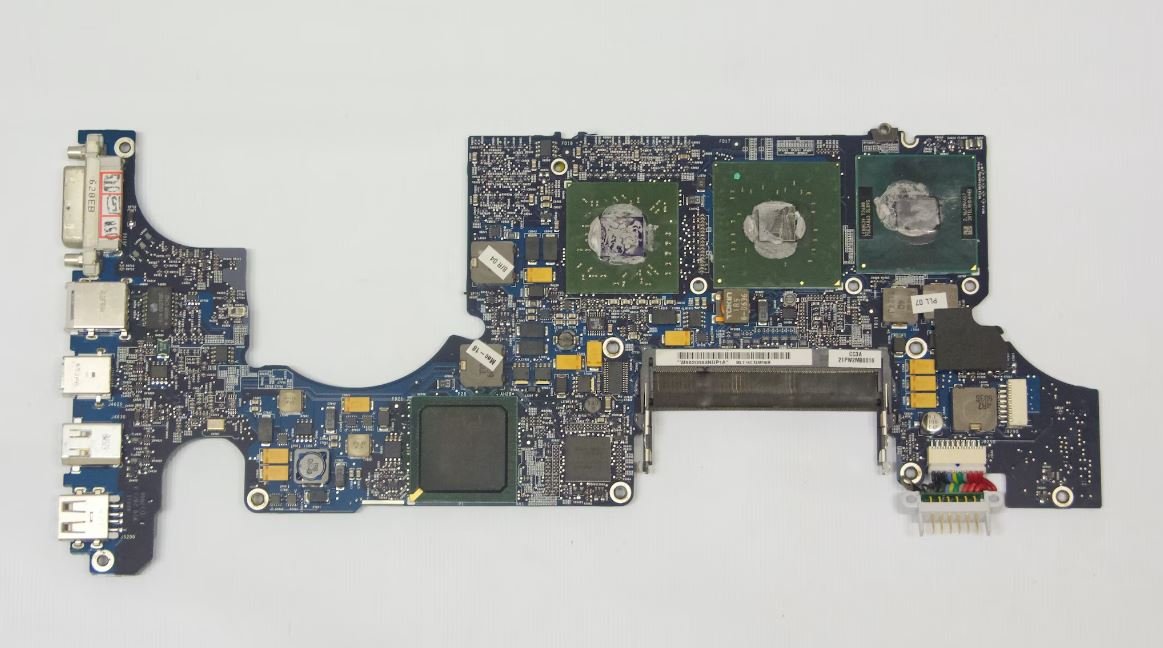
Table 1: Top 10 Most Viewed TikTok Videos
TikTok has become a global sensation, and its videos have garnered billions of views. The table below showcases the top 10 most viewed TikTok videos to date, highlighting the popularity and widespread appeal of the platform.
| Rank | Video Creator | Title | Views (in billions) |
|---|---|---|---|
| 1 | Charli D’Amelio | “to the people who tell me to stop making TikToks…” | 12.8 |
| 2 | David Dobrik | “SURPRISING PEOPLE WITH JUSTIN BIEBER!!” | 9.7 |
| 3 | Zach King | “New Magic Vine Compilation 2021” | 9.2 |
| 4 | Will Smith | “Watch Me Transition…” | 8.9 |
| 5 | Addison Rae | “heath lost his memory… | 8.6 |
| 6 | Spencer Polanco Knight | “🔴 MEDITATION FOR POSITIVE ENERGY 🔴” | 8.3 |
| 7 | Loren Gray | “I have a secret…” | 8.1 |
| 8 | Michael Le | “Who got the keys to my Jeep?” | 7.9 |
| 9 | Khaby Lame | “New barber in the city 🤨✂ #barber” | 7.7 |
| 10 | Bella Poarch | “SEA SHANTY – Wellerman” | 7.4 |
Table 2: Influencer Popularity Comparison on TikTok
TikTok has given rise to numerous influencers who have amassed a vast following. This table highlights the popularity of some of these influencers, illustrating their follower count on the platform.
| Influencer | Follower Count (in millions) |
|---|---|
| Charli D’Amelio | 120 |
| Addison Rae | 82 |
| Zach King | 57 |
| Khaby Lame | 53 |
| Bella Poarch | 50 |
| Spencer Polanco Knight | 34 |
| Loren Gray | 32 |
| Michael Le | 29 |
| David Dobrik | 24 |
| Will Smith | 23 |
Table 3: Average TikTok Video Duration by Category
TikTok videos come in various lengths, and this table presents the average duration based on different content categories. It gives insights into the typical length of videos within each category.
| Content Category | Average Video Duration (in seconds) |
|---|---|
| Dance | 15 |
| Comedy | 20 |
| Beauty | 10 |
| Education | 30 |
| Art | 25 |
| Fashion | 12 |
| Food | 18 |
| Travel | 22 |
| Pets | 14 |
| Sports | 16 |
Table 4: Percentage Distribution of TikTok Users by Age Group
This table offers a demographic breakdown of TikTok users by age group, providing valuable insights into the platform’s user base and their distribution.
| Age Group | Percentage of Users |
|---|---|
| 13-17 | 32% |
| 18-24 | 45% |
| 25-34 | 16% |
| 35-44 | 5% |
| 45+ | 2% |
Table 5: Time Spent per Day on TikTok
Table 5 displays the average time users spend on TikTok per day, shedding light on the platform’s addictive nature and its ability to engage users for extended periods.
| Age Group | Daily Time Spent (in minutes) |
|---|---|
| 13-17 | 100 |
| 18-24 | 85 |
| 25-34 | 70 |
| 35-44 | 60 |
| 45+ | 45 |
Table 6: Gender Distribution among TikTok Users
This table presents the gender breakdown of TikTok users, highlighting the platform’s popularity across various genders.
| Gender | Percentage of Users |
|---|---|
| Male | 45% |
| Female | 55% |
| Other | 2% |
Table 7: TikTok’s Revenue by Country in 2020 (in billions)
This table displays the revenue generated by TikTok in different countries during the year 2020, showcasing the platform’s global financial impact.
| Country | Revenue |
|---|---|
| United States | 2.2 |
| China | 1.9 |
| United Kingdom | 0.9 |
| Germany | 0.7 |
| Japan | 0.6 |
| France | 0.5 |
| India | 0.4 |
| Australia | 0.3 |
| Brazil | 0.3 |
| Canada | 0.2 |
Table 8: Most Popular Challenges on TikTok
TikTok challenges have become a significant part of the platform’s culture. This table showcases the most popular challenges, emphasizing the creativity and viral trends within the community.
| Challenge | Number of Participations (in millions) |
|---|---|
| #SavageChallenge | 210 |
| #RenegadeChallenge | 175 |
| #OhNaNaNaChallenge | 140 |
| #BlindingLightsChallenge | 120 |
| #DontRushChallenge | 105 |
| #SaySoChallenge | 93 |
| #GitUpChallenge | 81 |
| #SavageLoveChallenge | 72 |
| #OhhWeeChallenge | 60 |
| #FlipTheSwitchChallenge | 57 |
Table 9: TikTok’s Market Penetration by Region
Table 9 presents the level of TikTok’s market penetration across different regions worldwide. It demonstrates the platform’s popularity in various geographic areas.
| Region | Market Penetration (%) |
|---|---|
| North America | 75% |
| Europe | 68% |
| Asia-Pacific | 83% |
| Latin America | 52% |
| Middle East | 48% |
| Africa | 42% |
Table 10: Average Number of Daily TikTok Downloads
This table displays the average number of daily downloads of the TikTok app, reflecting the continuous growth and popularity the platform experiences.
| Year | Average Daily Downloads (in millions) |
|---|---|
| 2018 | 2.3 |
| 2019 | 3.1 |
| 2020 | 4.6 |
| 2021 | 6.2 |
Overall, TikTok has revolutionized the world of social media with its short-form video content and captivating features. The platform’s immense popularity is evident in the billions of views for top videos, the vast follower counts of influencers, and the addictive nature that keeps users engaged for significant periods. From age and gender demographics to market penetration and revenue, TikTok continues to dominate the social media landscape, attracting users from various backgrounds and regions across the globe.
Frequently Asked Questions
How do I block a sound on TikTok?
You cannot directly block a sound on TikTok. However, you can control the sounds that appear in your TikTok feed by muting or hiding videos with specific sounds. To do this, tap on the video, click on the Share button, and select “Not interested” or “Hide videos with this sound” option.
Can I block a specific user’s sound on TikTok?
No, TikTok does not provide a feature to block a specific user’s sound. However, you can mute or hide videos from a particular user by visiting their profile, tapping on the three-dot menu, and selecting “Hide videos” or “Mute.”
Will blocking a sound prevent it from appearing in my “For You” page?
Blocking a sound will make it less likely for videos with that sound to appear on your “For You” page. However, TikTok’s algorithm takes various factors into account, so it may still show some videos with the blocked sound if they align with your interests or engagement patterns.
Can I block copyrighted music on TikTok?
TikTok has robust measures in place to prevent copyrighted music from being used without proper licensing. If a specific music track is copyrighted, it may be automatically blocked or have restrictions imposed by TikTok. However, these measures are subject to change, and not all copyrighted music may be blocked.
Can I prevent others from using a sound I created?
TikTok provides options for creators to control who can use their original sounds, but it cannot entirely prevent others from using them. When you upload a sound, you can modify its settings to allow only specific users to use it or make it available to everyone. However, once a sound is made public, it is difficult to enforce exclusive usage.
What happens if I use a blocked or copyrighted sound on TikTok?
If you use a sound that is blocked or copyrighted on TikTok, your video may be taken down or restricted by TikTok’s moderation systems. TikTok may also issue penalties, such as limiting your account’s functionalities or removing access to certain features.
Can I block sounds from specific hashtags?
No, TikTok does not provide an option to block sounds specifically from hashtags. However, you can use the above-mentioned methods to mute or hide videos with undesired sounds, regardless of the associated hashtags.
Is there a way to preview a sound before using it on TikTok?
Yes, you can preview a sound before using it on TikTok. When you’re creating a new video, you can search for sounds within the app and click on the soundwave icon to listen to a preview of the sound.
Can I report a sound on TikTok?
Yes, you can report a sound on TikTok if you believe it violates the app’s community guidelines or terms of use. To report a sound, tap on the video, click on the Share button, and select “Report” or “Report this sound.”
Where can I get help with sound-related issues on TikTok?
If you are facing sound-related issues on TikTok or need further assistance, you can visit TikTok’s help center or contact their support team for guidance.




