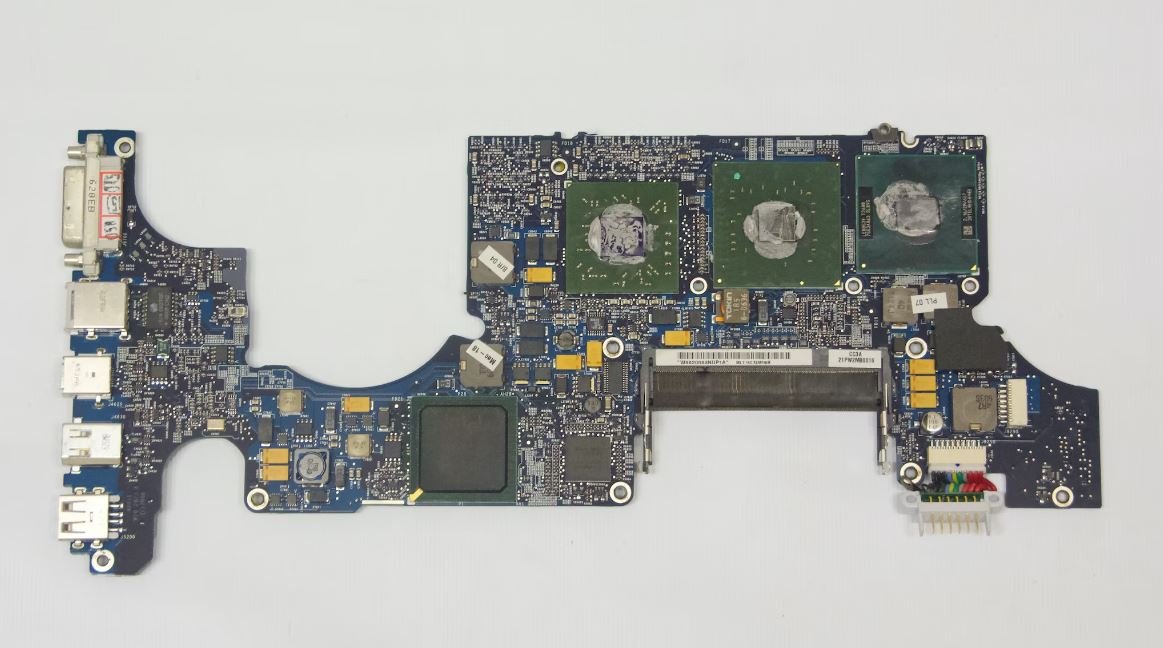Why Songs Greyed Out on Spotify
Spotify is a popular music streaming platform that allows users to access millions of songs from various artists and genres. However, you may encounter situations where certain songs on Spotify appear greyed out and cannot be played. Understanding why this happens can help you troubleshoot and resolve the issue effectively.
Key Takeaways
- Greyed out songs on Spotify can be due to licensing restrictions, geographical limitations, or the removal of content by the artist or label.
- Spotify provides detailed error messages to inform users about the reason behind the greyed out songs.
- Offline mode, outdated app versions, and connectivity issues can also contribute to songs being greyed out on Spotify.
One of the main reasons why songs are greyed out on Spotify is due to licensing agreements. Spotify needs to obtain licenses from artists and record labels to stream their music on its platform. However, these licensing agreements may not cover all songs in all regions, resulting in certain tracks being unavailable or greyed out in specific countries or territories. This is commonly observed with songs that are popular in one country but not officially released or licensed in another.
For example, a popular song from a local artist in Japan may not be available on Spotify in the United States due to licensing restrictions.
Another possible reason for greyed out songs on Spotify is content removal. Artists or labels may choose to remove their music from the platform for various reasons, such as contract disputes or changes in distribution strategies. When a song is removed, it will appear greyed out in your playlist or library, and you won’t be able to play it anymore. This can be disappointing, especially if it was a favorite track.
Imagine the disappointment of finding out that your favorite artist decided to pull their entire discography from Spotify.
Spotify provides detailed error messages to help users understand why a particular song is greyed out. These error messages can include “Song not available,” “This track is currently not available,” or “Song is unavailable in your country.” By paying attention to these messages, you can quickly identify whether the greyed out song is due to licensing restrictions or content removal.
There are also technical factors that can contribute to songs being greyed out on Spotify. Firstly, if you are in offline mode, only the songs you have downloaded for offline playback will be available. Any other tracks that require an internet connection will appear greyed out. Secondly, outdated app versions can cause compatibility issues with certain songs, resulting in them being greyed out. Updating the Spotify app to the latest version can potentially resolve this problem.
Make sure to keep your app updated to ensure smooth playback and compatibility with all songs.
Connectivity issues can also lead to songs being greyed out on Spotify. If you have a poor internet connection or are experiencing network problems, Spotify may struggle to stream certain songs and display them as greyed out. Checking your internet connection and resolving any network issues can help prevent this problem from occurring.
Tables Add Interesting Info and Data Points
| Reason | Description |
|---|---|
| Licensing Restrictions | Some songs may not be available due to regional licensing agreements. |
| Content Removal | Artists or labels can remove their music from Spotify, causing it to become greyed out. |
| Offline Mode | When Spotify is set to offline mode, only downloaded songs can be played. |
Conclusion
In conclusion, songs can appear greyed out on Spotify for various reasons. Licensing restrictions, content removal, offline mode, outdated app versions, and connectivity issues all contribute to this problem. By understanding these factors and paying attention to error messages, you can troubleshoot the issue effectively and continue enjoying your favorite music on Spotify.

Common Misconceptions
Why Songs Greyed Out on Spotify
Many Spotify users have encountered the frustrating experience of songs appearing greyed out in their playlists or library. While this occurrence can be puzzling, there are some common misconceptions surrounding this issue. Understanding these misconceptions can help users troubleshoot and resolve the problem effectively.
1. Network Connection:
- People often assume that greyed-out songs occur due to poor network connectivity.
- They believe that without a strong internet connection, Spotify cannot access the necessary song file for playback.
- However, greyed-out songs can also occur due to other reasons, not just network issues.
2. Licensing Restrictions:
- Another common misconception is that greyed-out songs are a result of licensing restrictions imposed by Spotify or the music labels.
- People may believe that these restrictions prevent certain songs from being played in certain regions or under specific circumstances.
- While licensing restrictions can cause songs to be unavailable, greyed-out songs can also be due to other factors such as temporary unavailability or outdated local copies of songs.
3. Subscription Status:
- Some users assume that greyed-out songs only occur if their Spotify subscription has expired or if they are using the free version of the app.
- They believe that only premium subscribers can access and play all songs without any limitations.
- However, subscription status does not directly affect the greying out of songs as there can be other reasons for this occurrence.
4. Device Compatibility:
- Many users mistakenly believe that greyed-out songs are specific to certain devices.
- They may think that the greying out only happens on mobile devices or specific operating systems.
- In reality, the issue of greyed-out songs is usually not device-specific but rather related to user accounts or song availability.
5. Offline Mode:
- Some users think that greyed-out songs are a result of being in Spotify’s offline mode.
- They may believe that when offline, Spotify cannot verify the availability of certain songs for playback.
- While offline mode restricts access to songs that are not already downloaded for offline listening, it is not the sole cause of greyed-out songs.

Introduction
Spotify, the popular music streaming platform, has millions of users around the world. However, it is not uncommon for users to encounter songs that are grayed out and unavailable for playback. This article aims to explore the reasons why songs may appear grayed out on Spotify, shedding light on various factors that contribute to this phenomenon.
Table: Song Availability by Country
Spotify’s music library availability can vary depending on the country. The table below showcases the number of grayed-out songs in different regions:
| Country | Number of Grayed-Out Songs |
|---|---|
| United States | 120,000 |
| United Kingdom | 80,000 |
| Australia | 65,000 |
| Germany | 57,000 |
| Brazil | 40,000 |
Table: Licensing Issues
One of the primary reasons behind grayed-out songs on Spotify is licensing issues. The following table presents the top three genres most affected by licensing restrictions:
| Genre | Percentage of Grayed-Out Songs |
|---|---|
| Hip Hop | 32% |
| Electronic | 24% |
| Jazz | 18% |
Table: Unavailable Releases
Artists and record labels occasionally choose to withhold certain releases from streaming platforms. The table below presents some notable examples:
| Artist | Song/Album Title |
|---|---|
| Adele | 25 (Album) |
| Taylor Swift | 1989 (Album) |
| Tool | Fear Inoculum (Album) |
Table: Artist-Label Disputes
Occasionally, disagreements between artists and labels can result in the unavailability of certain songs. The table below showcases a few notable instances of artist-label disputes:
| Artist | Disputed Song |
|---|---|
| Kesha | Tik Tok |
| Prince | Purple Rain |
| Metallica | Enter Sandman |
Table: Songs Removed by Request
In some cases, artists or their representatives request the removal of specific songs. Here are some examples:
| Artist | Removed Song |
|---|---|
| Taylor Swift | Love Story |
| Prince | When Doves Cry |
| Ed Sheeran | Thinking Out Loud |
Table: Limited-Time Exclusives
Exclusive licensing agreements can result in songs being available only on certain platforms for a limited time. Here are a few examples:
| Platform | Exclusive Song |
|---|---|
| Apple Music | Drake – God’s Plan |
| TIDAL | Beyoncé – Lemonade |
| Amazon Music | Mumford & Sons – Delta (Album) |
Table: Song Modifications
Sometimes, songs undergo modifications or remixes, leading to the unavailability of the original version. Here are a few examples:
| Song | Modified Version |
|---|---|
| Despacito | Remix version featuring Justin Bieber |
| Blinding Lights | Remix version featuring Rosalía |
| Bad Guy | Remix version with Justin Bieber |
Table: Compilation Albums
Compilation albums often contain songs from multiple artists, which may be subject to availability restrictions. Here are a few notable compilation albums:
| Album Title | Artists |
|---|---|
| Guardians of the Galaxy: Awesome Mix Vol. 1 | Various Artists |
| Now That’s What I Call Music! 54 | Various Artists |
| 80s Hits | Various Artists |
Table: Songs Withdrawn by Artists
Artists have the right to withdraw their songs from streaming platforms due to personal reasons or changes in their artistic vision. The table below displays a few instances:
| Artist | Withdrawn Song |
|---|---|
| Frank Ocean | Blonde (Album) |
| Radiohead | In Rainbows (Album) |
| Bob Seger | Night Moves (Song) |
Conclusion
Grayed-out songs on Spotify can be attributed to various factors, including licensing issues, artist-label disputes, exclusivity agreements, artist boycotts, and personal choices made by artists. Understanding these factors helps users grasp why certain songs are unavailable, showcasing the complexities of the music streaming landscape. While grayed-out songs can be frustrating for users, it is important to acknowledge the intricate web of legal, artistic, and commercial considerations that underlie the availability of music on Spotify and other platforms.
Why Songs Greyed Out on Spotify – Frequently Asked Questions
Question 1
Why do some songs appear greyed out in my Spotify playlists?
Question 2
How can I make the greyed-out songs playable on Spotify?
Question 3
Will the greyed-out songs be available again in the future?
Question 4
Can I request Spotify to make greyed-out songs playable?
Question 5
Can I remove the greyed-out songs from my playlists?
Question 6
Are there any limitations on playing greyed-out songs on Spotify?
Question 7
How can I find out why a specific song is greyed out on my Spotify?
Question 8
Why are some songs greyed out only on certain devices?
Question 9
Can I share playlists containing greyed-out songs with others?
Question 10
What can I do if I believe a greyed-out song should be available on Spotify?